User's Manual Part 1
Table Of Contents
- WiFi Advisor Wireless LAN Analyzer User’s Guide
- About This Guide
- Chapter 1 WiFi Advisor Overview
- Chapter 2 Managing Devices
- Chapter 3 Testing
- Appendix A Maintenance and Specifications
- Appendix B WiFi Fundamentals
- Appendix C Customer Services and Support
- Glossary
- Index
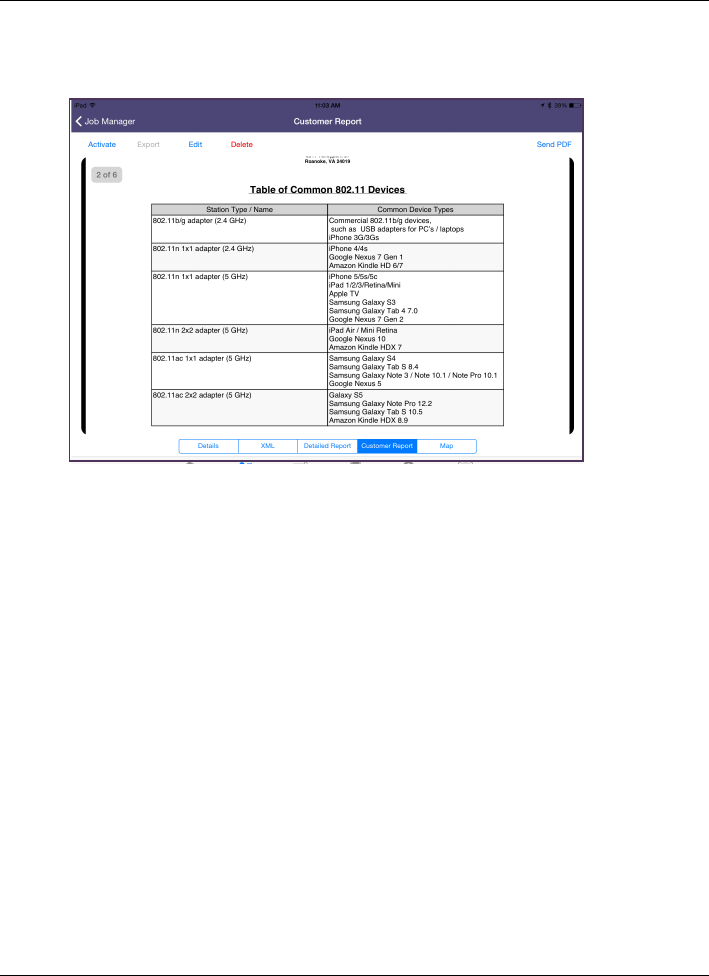
Chapter 3 Testing
Managing jobs
WiFi Advisor Wireless LAN Analyzer User’s Guide
December 2014 22073751, Rev. 002 Page 39
Exporting jobs
Jobs can be exported from the iPad to an external database using either FTP or
HTTPS (if available).
To export a job
1 From the main Job Manager screen, touch Manage.
Active jobs are listed.
2 Choose the desired job by selecting the box next to the job.
3 Touch Export.
4 Touch the information icon (small “i” within a circle) at the bottom left corner
of the Job Manager screen
Figure 15 Customer Report example










