User's Manual Part 1
Table Of Contents
- WiFi Advisor Wireless LAN Analyzer User’s Guide
- About This Guide
- Chapter 1 WiFi Advisor Overview
- Chapter 2 Managing Devices
- Chapter 3 Testing
- Appendix A Maintenance and Specifications
- Appendix B WiFi Fundamentals
- Appendix C Customer Services and Support
- Glossary
- Index
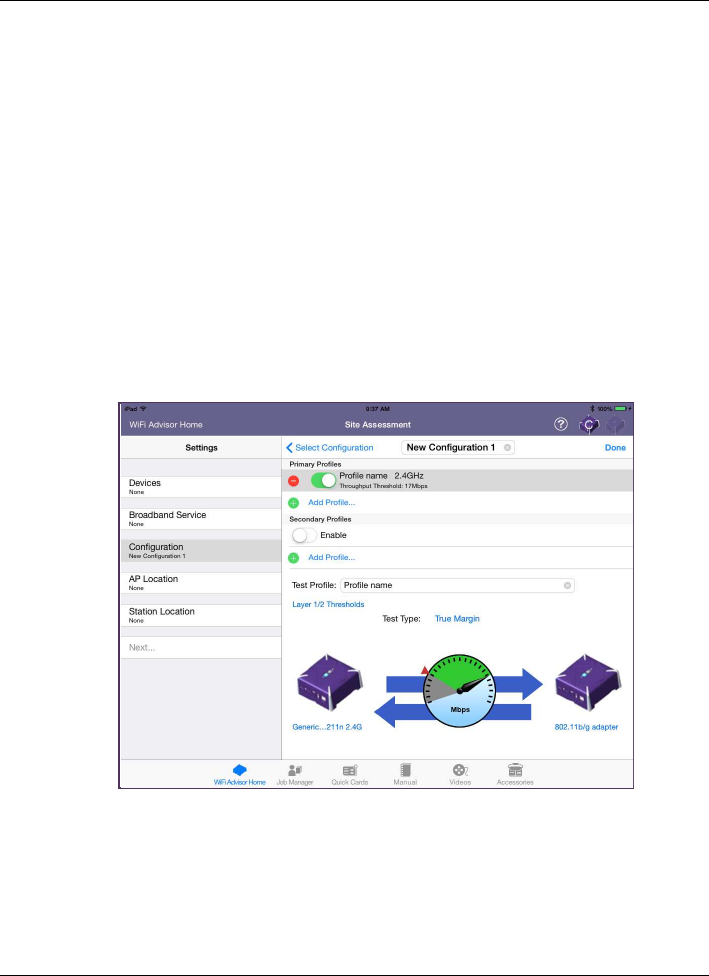
Chapter 3 Testing
Assessing WiFi performance throughout a site
WiFi Advisor Wireless LAN Analyzer User’s Guide
Page 28 22073751, Rev. 002 December 2014
Step 3: Specifying the configuration
The configuration page specifies the profile(s).
To specify a configuration
1 From the Site Assessment page, select Configuration.
2 Do one of the following:
– Select the pre-defined configuration that matches your needs or matches
the equipment you are installing into the test site. Proceed to “Step 4:
Specifying the AP and Station Location” on page 30.
– If no pre-defined configuration matches your needs, touch Add Configu-
ration.
The New Configuration page appears.
3 In the box at the top, specify a name for the configuration.
At the bottom, a graphical representation of the network appears.










