User's Manual Part 1
Table Of Contents
- WiFi Advisor Wireless LAN Analyzer User’s Guide
- About This Guide
- Chapter 1 WiFi Advisor Overview
- Chapter 2 Managing Devices
- Chapter 3 Testing
- Appendix A Maintenance and Specifications
- Appendix B WiFi Fundamentals
- Appendix C Customer Services and Support
- Glossary
- Index
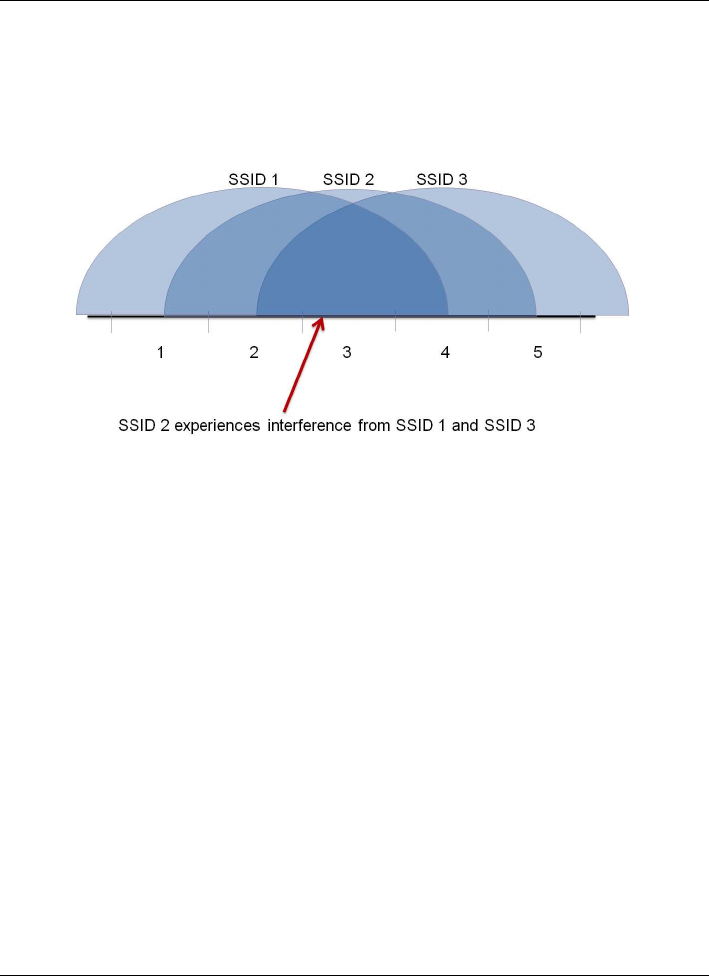
Chapter 3 Testing
Assessing WiFi performance throughout a site
WiFi Advisor Wireless LAN Analyzer User’s Guide
December 2014 22073751, Rev. 002 Page 25
Channels can “bleed over” into adjacent channels. The width of the signal (due to
RF considerations) can affect nearby channels, as shown in Figure 11.
Assessing WiFi performance throughout a site
The general procedure for a Site Assessment test is:
1 Place one WiFi Advisor in close proximity to where the Wireless Access
Point (or Residential Gateway) will be installed.
2 Take a second WiFi Advisor along with your iPad to the location where WiFi
performance is to be assessed. The test thoroughly evaluates WiFi perfor-
mance between the two locations.
3 Move to the next location of interest and repeat the test to the Access Point.
4 Continue until all locations of interest have been performance tested.
5 If desired, the test results are saved to the active job or work ticket or associ-
ated with a new job. (See the “Managing jobs” section for more details
regarding work flow with job / tickets).
The two-ended site assessment test includes the following features:
Figure 11 Spectral view of channel overlap










