User's Manual Part 1
Table Of Contents
- WiFi Advisor Wireless LAN Analyzer User’s Guide
- About This Guide
- Chapter 1 WiFi Advisor Overview
- Chapter 2 Managing Devices
- Chapter 3 Testing
- Appendix A Maintenance and Specifications
- Appendix B WiFi Fundamentals
- Appendix C Customer Services and Support
- Glossary
- Index
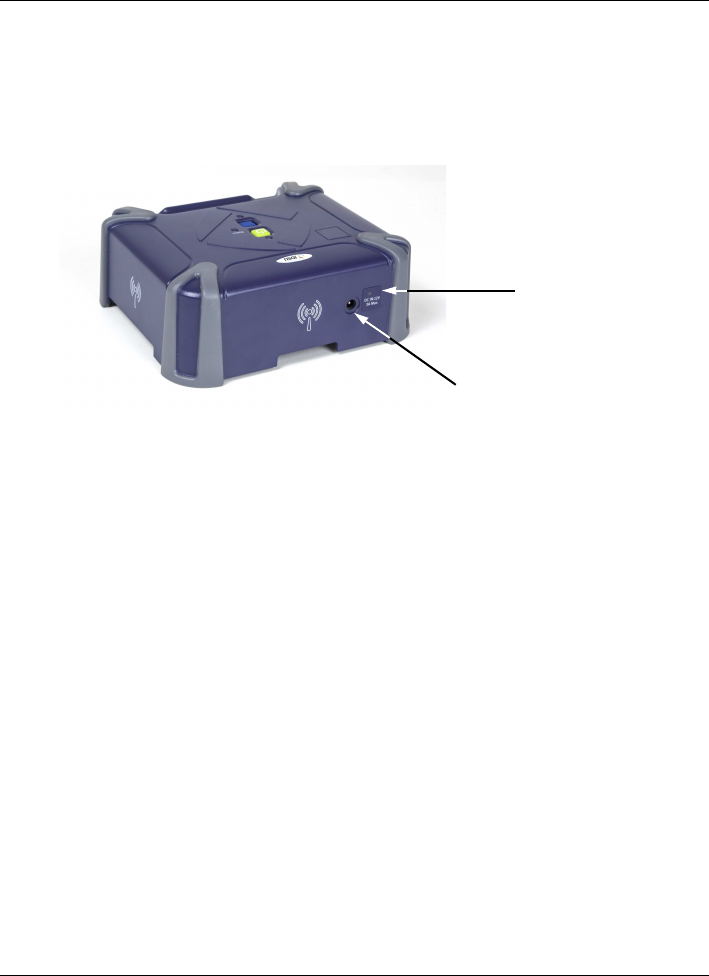
Chapter 1 WiFi Advisor Overview
About the WiFi Advisor
WiFi Advisor Wireless LAN Analyzer User’s Guide
December 2014 22073751, Rev. 002 Page 7
Back view
The back view is shown in Figure 4.
DC Power input
The DC Power input, located on the back of the instrument, is used to connect the
AC adapter.
Battery charge LED
The LED located next to the power input indicates that the adapter is connected.
Red indicates the battery is charging; green indicates fully charged.
Figure 4 WiFi Advisor back view
Battery charge LED
DC Power input










