Manual
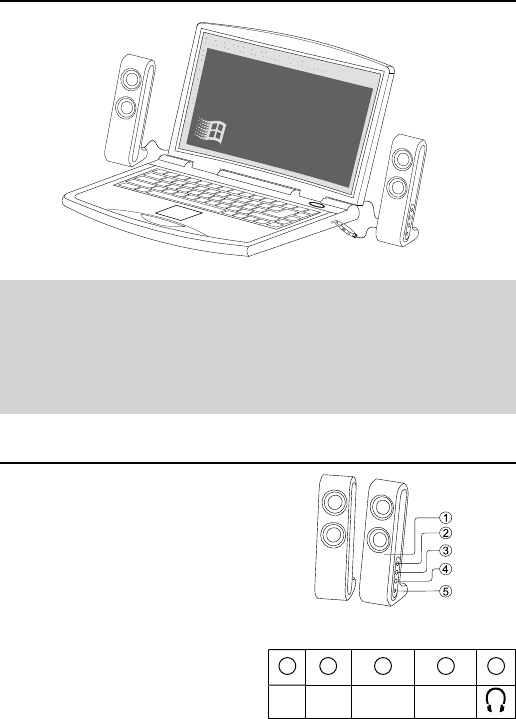
1
O
peratio
n
1
. Plu
g
the USB connectin
g
cable into the la
p
to
p
/P
C
2. The blue LED indicator li
g
ht will fl ash durin
g
o
p
eratio
n
3. When the s
p
eaker is in Mute mode the LED will not fl ash
4
. To remove the s
p
eakers from the la
p
to
p
/PC remove the USB
connectin
g
cable the la
p
to
p
/P
C
NO
TE
:
Some times Windows ME ma
y
not
a
utomaticall
y
detect the USB Audio
device. If this occurs o
p
en the
C
ontrol Pane
l
wi
t
hin
S
ett
i
n
gs
o
n
th
e
Start u
p
Menu and o
p
en the
S
ounds and Audio Devices o
p
tion
.
S
elect the
A
udio
p
a
g
e
a
n
d
s
wit
c
h
th
e
D
e
f
au
lt D
e
vi
ce
t
o
U
SB Dev
i
c
e
o
r
C
-Media
U
SB Audio
,
and
click A
pp
l
y.
LED M
U
T
E
V
O
L
U
ME+ V
O
L
U
ME -
1
2
3
4
5
CONTROLS:
(
REFER TO ABOVE NUMBER
)
USB Connecting
C
able
S
y
stem Connect
i
on
Spea
k
er Contro
ls










