Installation Guide Owner manual
Table Of Contents
- Quick Installation Guide
- Korte handleiding
- Guide d'installation rapide
- 1. Introduction
- 2. Consignes de sécurité
- 3. Directives générales
- 4. Caractéristiques
- 5. Description
- 6. Installer le matériel
- 7. Configuration de base
- 8. Emploi
- 9. Configurer la fonction push video
- 10. Surveillance mobile via EagleEyes
- 11. Configurer la fonction push video sur votre téléphone mobile
- 12. Spécifications techniques
- Guía rápida
- 1. Introducción
- 2. Instrucciones de seguridad
- 3. Normas generales
- 4. Características
- 5. Descripción
- 6. Configurar el hardware
- 7. Ajustes
- 8. Uso
- 9. Configurar la función de notificación Push Video
- 10. Vigilancia a distancia por el móvil con EagleEyes
- 11. Configurar la función de notificación Push Video
- 12. Especificaciones
- Schnelleinstieg
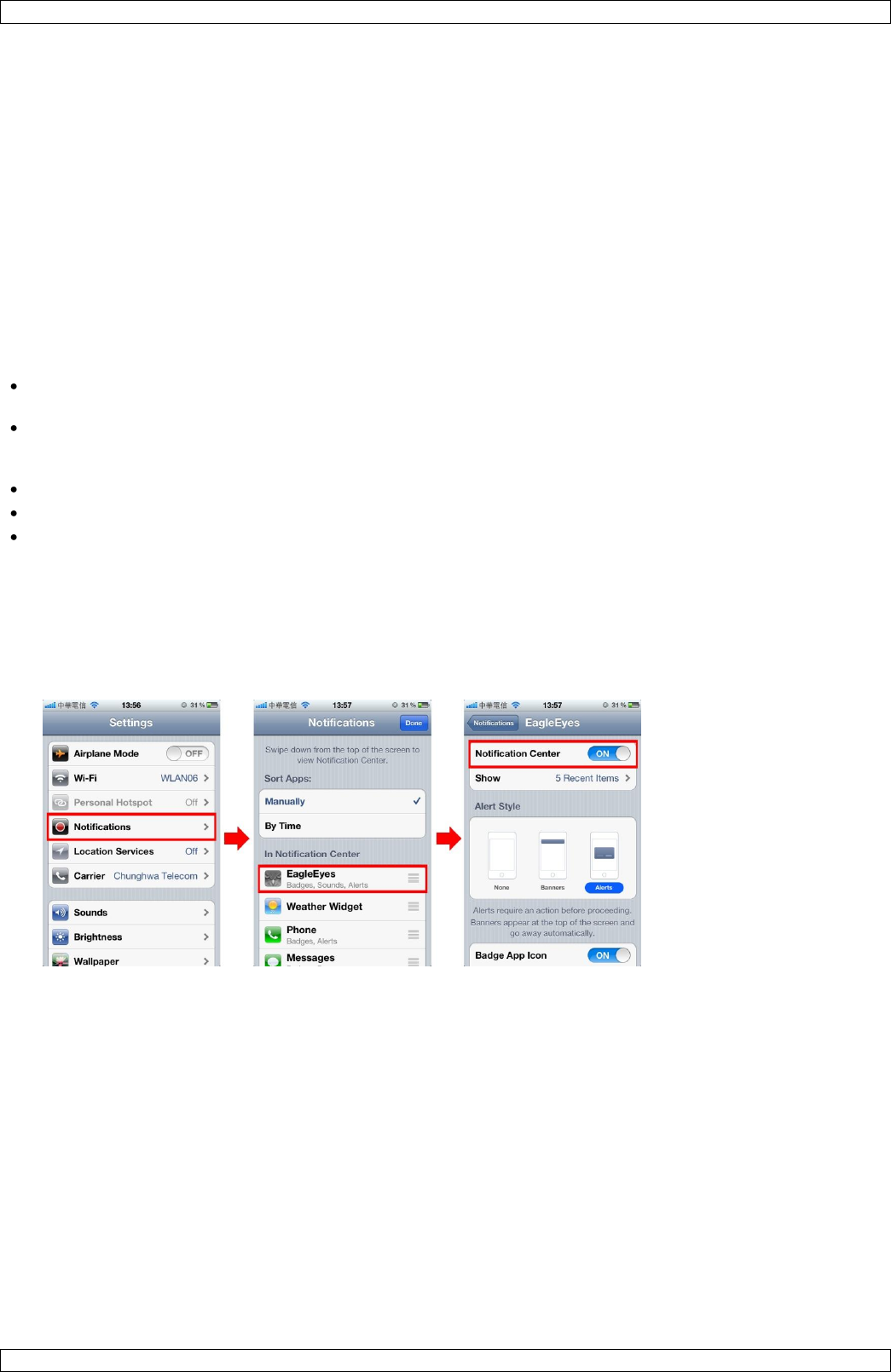
DVR8H2
V. 02 – 07/01/2014 24 ©Velleman nv
10.2 EagleEyes downloaden
1. Ga met uw mobiele telefoon naar www.eagleeyescctv.com en log in.
Opmerking: Download EagleEyes niet vanaf uw computer.
2. Selecteer Products > Software > Mobile app om toegang te krijgen tot de startpagina van EagleEyes.
3. Selecteer uw platform (iOS, BlackBerry, of Android) en download het gewenste programma.
Opmerking: Deze DVR is enkel compatibel met iPhone, iPad, BlackBerry, en Android-mobiele toestellen.
4. Volg de aanwijzigen op het scherm voor het downloaden.
Na het downloaden wordt EagleEyes automatisch geïnstalleerd op uw mobiele toestel.
Opmerking: Voor meer informatie over de configuratie van dit programma, lees de instructies op de
downloadpagina.
11. Push video-configuratie op uw mobiele telefoon
11.1 Richtlijnen vooraf
Let op het volgende voor de instelling van de push video-functie:
U hebt de EagleEyes-app op uw iPhone, iPad, of Android-smartphone geïnstalleerd. Voor meer details, zie
Mobiele bewaking via EagleEyes.
Een extern alarmtoestel is aangesloten op de push video-alarmingang aan de achterkant. Sluit een camera
aan op CH1 om alarmevents op te slaan. Zie Push video-configuratie voor meer details over
videokanalen en alarmpinnen.
De opnamefunctie van uw DVR is ingeschakeld.
De bewegingsdetectie op uw DVR is ingeschakeld.
Uw DVR is met het internet verbonden. Voor meer details, zie
http://www.surveillance-download.com/user/CMS.pdf.
11.2 De push video-functie inschakelen
Vanaf iPhone of iPad
1. Selecteer Settings > Notifications in het hoofdmenu van de iPhone/iPad.
2. Kies EagleEyes en stel Notification Center in op ON.
3. Open EagleEyes en zet de Push video knop op ON. U ontvangt een bericht dat push-bericht (push video)
ingeschakeld is.










