Instruction Manual
Table Of Contents
- Modem Blaster V.92 External DE5721
- Getting Started
- Contents
- Important Safety Instructions
- Introduction
- About Your Modem
- Installing Hardware
- Installing Software
- Uninstalling Modem Drivers
- Modem Features
- General Specifications
- Troubleshooting
- Creative Technical Support
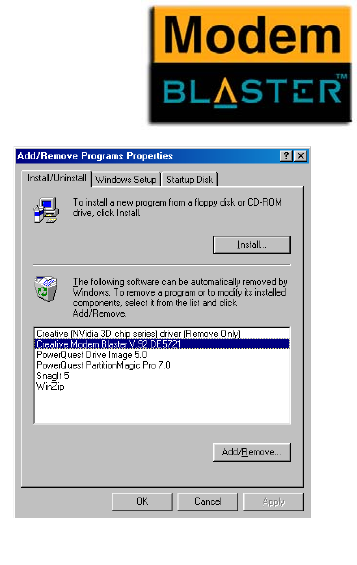
Uninstalling Modem Drivers 4-2
Uninstalling the
Modem in
Windows 98 SE
1. Click the Start -> Settings -> Control Panel.
2. Double-click the Add/Remove Programs icon. The
Add/Remove Programs Properties dialogue box
appears.
3. Click the Install/Uninstall tab, and then click
Creative Modem Blaster V.92 DE5721.
4. Click the Add/Remove button.
5. Click the OK button.
6. Turn off your computer and disconnect the modem
from your system.
Figure 4-1: The Add/Remove Programs
Properties dialogue box.










