Instruction Manual
Table Of Contents
- Modem Blaster V.92 External DE5721
- Getting Started
- Contents
- Important Safety Instructions
- Introduction
- About Your Modem
- Installing Hardware
- Installing Software
- Uninstalling Modem Drivers
- Modem Features
- General Specifications
- Troubleshooting
- Creative Technical Support
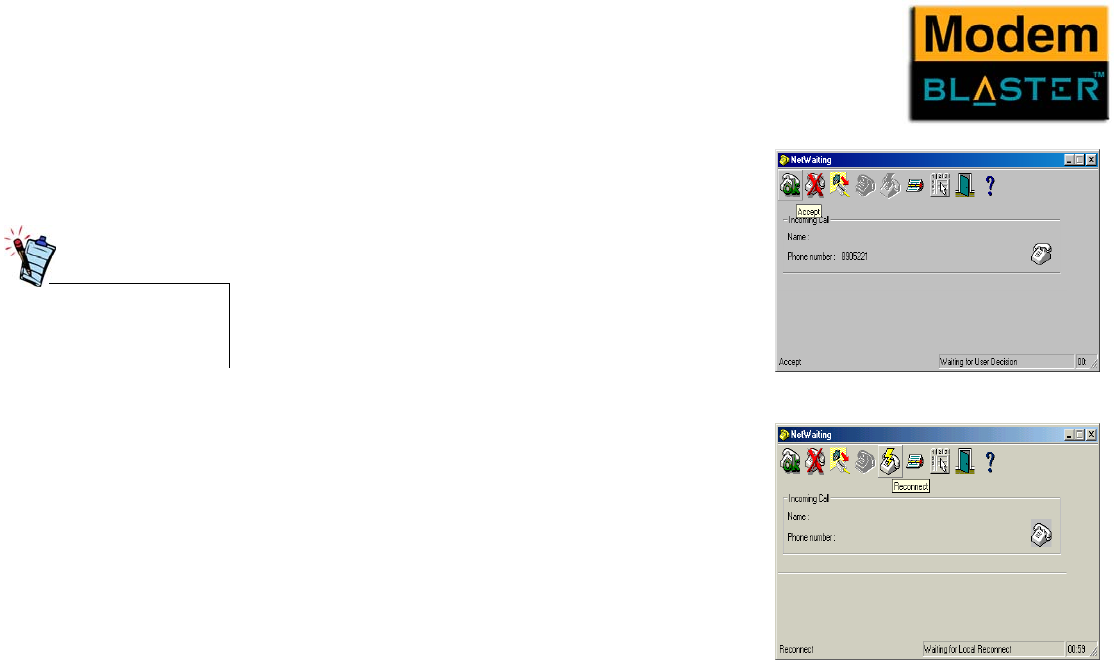
Installing Software 3-8
Using Modem-on-
Hold
1. If a call comes in while you are on the Internet, a
dialogue box similar to Figure 3-10 appears, asking you
if you want to answer the call.
2. Click the OK button.
A dialogue box similar to Figure 3-11 appears, telling you
that you have approximately two minutes to complete your
call. The call is automatically cut off after two minutes. After
completing your call, click the Reconnect button. The
modem will reconnect to the Internet.
Your phone line needs to be
Call Waiting enabled to
support Modem-on-Hold.
Figure 3-10
Figure 3-11










