Instruction Manual
Table Of Contents
- Modem Blaster V.92 External DE5721
- Getting Started
- Contents
- Important Safety Instructions
- Introduction
- About Your Modem
- Installing Hardware
- Installing Software
- Uninstalling Modem Drivers
- Modem Features
- General Specifications
- Troubleshooting
- Creative Technical Support
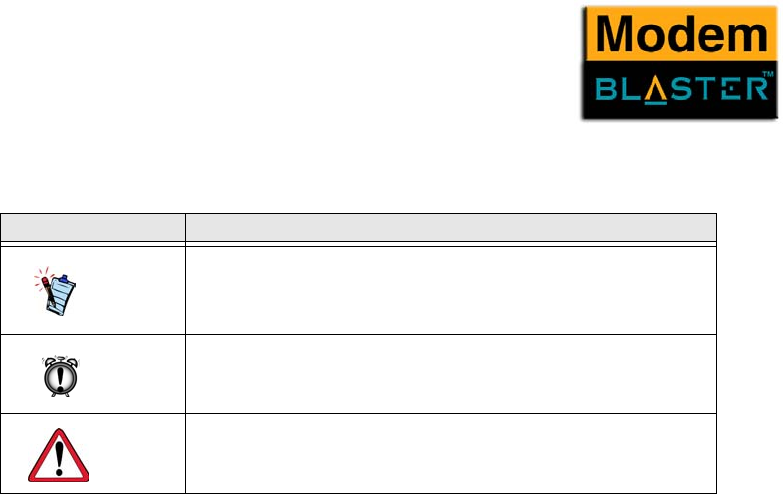
Introduction v
Document
Conventions
This manual uses the following conventions to help you locate and identify the information that you need.
Table i: Document conventions
Text Element Use
This notepad icon indicates information that is of particular im-
portance and should be considered before continuing.
This alarm clock icon indicates that failure to adhere to direc-
tions may result in loss of data or damage to your system.
The warning sign indicates that failure to adhere to directions
may result in bodily harm or life-threatening situations.










