MS 4150 RS MP3
Table Of Contents
- MS 4150 RS MP3
- English
- Contents
- GENERAL INFORMATION 9
- INSTALLATION INSTRUCTIONS 15
- OPERATION 21
- fiINFORMATIONfl MENU 25
- SOUND SETTINGS 27
- RADIO 29
- CD PLAYER 32
- CD CHANGER 35
- INITIALISATION 37
- C-IQ – INTELLIGENT CONTENT ON DEMAND
- NAVIGATION 44
- Main control 44
- Destination input 45
- Destination input menu 45
- Special destinations (POIs) 48
- Via point input 50
- Guidance 52
- Route selection 56
- Information during guidance 57
- Traffic information 59
- Dynamic guidance with TMC 61
- Dynamic route planning 63
- Alternative route 64
- Address manager 65
- Emergency menu 67
- System settings 68
- Loading software updates 71
- TROUBLESHOOTING 72
- TIPS & TRICKS 74
- MENU OVERVIEW 75
- Contents
- Français
- Sommaire
- GÉNÉRALITÉS 79
- Remarques relatives au mode d™emploi 79
- Produit laser de classe 1 79
- Pro tec tion an ti vol 79
- Consignes de sécurité 80
- Comment fonctionne la navigation ? 81
- Carte routière numérique 82
- Route & Sound - Écouter un CD pendant le guidage 83
- RDS (Radio Data System) 84
- À propos des CD audio 84
- À propos des CD cartographiques 84
- Soin des CD 84
- INSTRUCTIONS DE MONTAGE 85
- COMMANDE 91
- LE MENU « INFORMATION » 95
- RÉGLAGE DU SON 97
- RADIO 99
- LECTEUR CD 102
- CHANGEUR CD 105
- INITIALISATION 107
- C-IQ – INTELLIGENT CONTENT ON DEMAND
- NAVIGATION 114
- Menu principal 114
- Entrer destination 115
- Menu d™entrée destination 115
- Dest. particulière (POI) 118
- Entrer étape 120
- Guidage 122
- Critére de guidage 126
- Informations pendant le guidage 127
- Info. trafic 129
- Guidage dynamique avec TMC 131
- Planification d™un itinéraire dynamique 133
- Itinéraire bis 134
- Gestion. d™adress. 135
- Menu d™urgence 137
- Config. du système 138
- Chargement des logiciels de mise à jour 141
- RECHERCHE DE PANNES 142
- CONSEILS ET ASTUCES 144
- RECAPITULATIF DES MENUS 145
- GÉNÉRALITÉS 79
- Sommaire
- Deutsch
- Inhalt
- ALLGEMEINE HINWEISE 149
- Hinweise zur Bedienungsanleitung 149
- Laserprodukt der Klasse 1 149
- Diebstahlsicherung 149
- Sicherheitshinweise 150
- Wie funktioniert Navigation? 151
- Die digitale Straßenkarte 152
- Route & Sound - Navigieren und Audio-CD hören 153
- RDS (Radiodatensystem) 154
- Hinweis zu Audio-CDs 154
- Hinweis zu Karten-CDs 154
- Behandlung von CDs 154
- EINBAUANLEITUNG 155
- BEDIENUNG 161
- MENÜ "INFORMATIONEN" 165
- KLANGEINSTELLUNGEN 167
- RADIO 169
- CD-SPIELER 172
- CD-WECHSLER 175
- INITIALISIERUNG 177
- C-IQ – INTELLIGENT CONTENT ON DEMAND
- NAVIGATION 184
- Hauptmenü 184
- Ziele eingeben 185
- Zieleingabemenü 185
- Spezielle Ziele (POIs) 188
- Wegpunkteingabe 190
- Zielführung 192
- Routenwahl 196
- Informationen während der Zielführung 197
- Verkehrsinfo 199
- Dynamische Zielführung mit TMC 201
- Dynamische Routenplanung 203
- Alternative Route 204
- Adressmanager 205
- Das Notfall-Menü 207
- Einstellungen 208
- Software-Updates laden 211
- FEHLERSUCHE 212
- TIPPS & TRICKS 214
- MENÜ-ÜBERSICHT 215
- ALLGEMEINE HINWEISE 149
- Inhalt
- Nederlands
- Inhoud
- ALGEMENE INFORMATIE 219
- Aanwijzingen voor deze gebruiksaanwijzing 219
- Laserproduct klasse 1 219
- Diefstalbeveiliging 219
- Veiligheidsinstructies 220
- Hoe functioneert navigatie? 221
- De digitale wegenkaart 222
- Route & Sound ΠNavigeren en audio-CD beluisteren 223
- RDS (Radio Data System) 224
- Audio-CD™s 224
- Wegenkaarten-CD™s 224
- Onderhoud van CD™s 224
- MONTAGEHANDLEIDING 225
- BEDIENING 231
- MENU fiINFORMATIEfl 235
- KLANKINSTELLINGEN 237
- RADIO 239
- CD-SPELER 242
- CD-WISSELAAR 245
- STANDAARDINSTELLING 247
- C-IQ – INTELLIGENT CONTENT ON DEMAND
- NAVIGATIE 254
- Hoofdmenu 254
- Bestemmingen invoeren 255
- Bestemmingsinvoermenu 255
- Bijzondere bestemmingen (POIs) 258
- Viapunt invoeren 260
- Begeleiding 262
- Informatie tijdens de begeleiding 267
- Verkeersinfo 269
- Dynamische begeleiding met TMC 271
- Dynamische routeplanning 273
- Alternatieve route 274
- Adres manager 275
- Het menu Noodgeval 277
- Configuratie 278
- Software-updates laden 281
- FOUTOPSPORING 282
- HANDIGE TIPS 284
- MENU-OVERZICHT 285
- ALGEMENE INFORMATIE 219
- Inhoud
- Italiano
- Indice
- INFORMAZIONI GENERALI 289
- Note relative alle istruzioni per l™uso 289
- Prodotto laser della categoria 1 289
- Si cu rez za con tro i fur ti 289
- Indicazioni per la sicurezza 290
- Come funziona il sistema di navigazione? 291
- La cartina stradale digitale 292
- Route & Sound ΠNavigare ascoltando un CD audio 293
- RDS (Sistema di dati radio) 294
- Indicazione per CD audio 294
- Indicazione per CD-cartina 294
- Trattamento dei CD 294
- ISTRUZIONI PER IL MONTAGGIO 295
- ELEMENTI DI COMANDO 301
- MENU fiINFORMAZIONIfl 305
- REGOLAZIONE DEL SUONO 307
- RADIO 309
- LETTORE CD 312
- CD CHANGER 315
- INIZIALIZZAZIONE 317
- C-IQ – INTELLIGENT CONTENT ON DEMAND
- NAVIGAZIONE 324
- Menu principale 324
- Destinazione 325
- Menu destinazione 325
- Destinazioni speciali (POIs) 328
- Immissione del punto intermedio 330
- Pilota automatico 332
- Informazioni con il pilota automatico in funzione 337
- Info traffico 339
- Navigazione dinamica mediante TMC 341
- Programmazione dinamica del percorso 343
- Itinerario altern. 344
- Indirizzario 345
- Menu di emergenza 347
- Config. del sistema 348
- Caricamento del software aggiornato 351
- RICERCA GUASTI 352
- RUCCHI & CONSIGLI 354
- ELENCO DELLE OPZIONI 355
- INFORMAZIONI GENERALI 289
- Indice
- English
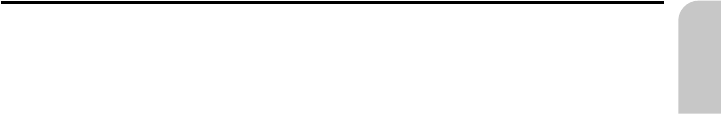
Info Points function
Visual and audible indication of important points along your route. Different
providers of travel and traffic information have optimised these specifically for
navigation systems. This includes information about fixed speed camera installations
or other safety relevant information (e.g. schools, kindergartens, etc.) and places of
interest to tourists. If you have activated such a product by means of a C-IQ access
code, the Info Points function can be activated and deactivated.
The Info Points function can be activated as follows:
☞
In the “Settings” menu , select “Info Points”.
☞
Visual display of Info Points can be switched on using the “Active” option.
☞
With the “Audible Warning” option, you can additionally activate an audible
signal announcing an Info Point.
:
As you approach an Info Point, the navigation system displays a corresponding
message about the appropriate point.
✎
“i” will give you more details about this Info Point. With some categories (e.g. in
the case of hotels and restaurants), it is possible to transfer the Info Point directly
into the guidance facility and plan a route to it.
✎
Using the Info Points function in conjunction with the fixed speed camera
information will help you increase your awareness as you drive through areas which
have been classified by the authorities as particularly relevant to safety. Although
every care has been taken, comprehensive coverage cannot be guaranteed.
43
C-IQ – INTELLIGENT CONTENT ON DEMAND
English










