MS 4150 RS MP3
Table Of Contents
- MS 4150 RS MP3
- English
- Contents
- GENERAL INFORMATION 9
- INSTALLATION INSTRUCTIONS 15
- OPERATION 21
- fiINFORMATIONfl MENU 25
- SOUND SETTINGS 27
- RADIO 29
- CD PLAYER 32
- CD CHANGER 35
- INITIALISATION 37
- C-IQ – INTELLIGENT CONTENT ON DEMAND
- NAVIGATION 44
- Main control 44
- Destination input 45
- Destination input menu 45
- Special destinations (POIs) 48
- Via point input 50
- Guidance 52
- Route selection 56
- Information during guidance 57
- Traffic information 59
- Dynamic guidance with TMC 61
- Dynamic route planning 63
- Alternative route 64
- Address manager 65
- Emergency menu 67
- System settings 68
- Loading software updates 71
- TROUBLESHOOTING 72
- TIPS & TRICKS 74
- MENU OVERVIEW 75
- Contents
- Français
- Sommaire
- GÉNÉRALITÉS 79
- Remarques relatives au mode d™emploi 79
- Produit laser de classe 1 79
- Pro tec tion an ti vol 79
- Consignes de sécurité 80
- Comment fonctionne la navigation ? 81
- Carte routière numérique 82
- Route & Sound - Écouter un CD pendant le guidage 83
- RDS (Radio Data System) 84
- À propos des CD audio 84
- À propos des CD cartographiques 84
- Soin des CD 84
- INSTRUCTIONS DE MONTAGE 85
- COMMANDE 91
- LE MENU « INFORMATION » 95
- RÉGLAGE DU SON 97
- RADIO 99
- LECTEUR CD 102
- CHANGEUR CD 105
- INITIALISATION 107
- C-IQ – INTELLIGENT CONTENT ON DEMAND
- NAVIGATION 114
- Menu principal 114
- Entrer destination 115
- Menu d™entrée destination 115
- Dest. particulière (POI) 118
- Entrer étape 120
- Guidage 122
- Critére de guidage 126
- Informations pendant le guidage 127
- Info. trafic 129
- Guidage dynamique avec TMC 131
- Planification d™un itinéraire dynamique 133
- Itinéraire bis 134
- Gestion. d™adress. 135
- Menu d™urgence 137
- Config. du système 138
- Chargement des logiciels de mise à jour 141
- RECHERCHE DE PANNES 142
- CONSEILS ET ASTUCES 144
- RECAPITULATIF DES MENUS 145
- GÉNÉRALITÉS 79
- Sommaire
- Deutsch
- Inhalt
- ALLGEMEINE HINWEISE 149
- Hinweise zur Bedienungsanleitung 149
- Laserprodukt der Klasse 1 149
- Diebstahlsicherung 149
- Sicherheitshinweise 150
- Wie funktioniert Navigation? 151
- Die digitale Straßenkarte 152
- Route & Sound - Navigieren und Audio-CD hören 153
- RDS (Radiodatensystem) 154
- Hinweis zu Audio-CDs 154
- Hinweis zu Karten-CDs 154
- Behandlung von CDs 154
- EINBAUANLEITUNG 155
- BEDIENUNG 161
- MENÜ "INFORMATIONEN" 165
- KLANGEINSTELLUNGEN 167
- RADIO 169
- CD-SPIELER 172
- CD-WECHSLER 175
- INITIALISIERUNG 177
- C-IQ – INTELLIGENT CONTENT ON DEMAND
- NAVIGATION 184
- Hauptmenü 184
- Ziele eingeben 185
- Zieleingabemenü 185
- Spezielle Ziele (POIs) 188
- Wegpunkteingabe 190
- Zielführung 192
- Routenwahl 196
- Informationen während der Zielführung 197
- Verkehrsinfo 199
- Dynamische Zielführung mit TMC 201
- Dynamische Routenplanung 203
- Alternative Route 204
- Adressmanager 205
- Das Notfall-Menü 207
- Einstellungen 208
- Software-Updates laden 211
- FEHLERSUCHE 212
- TIPPS & TRICKS 214
- MENÜ-ÜBERSICHT 215
- ALLGEMEINE HINWEISE 149
- Inhalt
- Nederlands
- Inhoud
- ALGEMENE INFORMATIE 219
- Aanwijzingen voor deze gebruiksaanwijzing 219
- Laserproduct klasse 1 219
- Diefstalbeveiliging 219
- Veiligheidsinstructies 220
- Hoe functioneert navigatie? 221
- De digitale wegenkaart 222
- Route & Sound ΠNavigeren en audio-CD beluisteren 223
- RDS (Radio Data System) 224
- Audio-CD™s 224
- Wegenkaarten-CD™s 224
- Onderhoud van CD™s 224
- MONTAGEHANDLEIDING 225
- BEDIENING 231
- MENU fiINFORMATIEfl 235
- KLANKINSTELLINGEN 237
- RADIO 239
- CD-SPELER 242
- CD-WISSELAAR 245
- STANDAARDINSTELLING 247
- C-IQ – INTELLIGENT CONTENT ON DEMAND
- NAVIGATIE 254
- Hoofdmenu 254
- Bestemmingen invoeren 255
- Bestemmingsinvoermenu 255
- Bijzondere bestemmingen (POIs) 258
- Viapunt invoeren 260
- Begeleiding 262
- Informatie tijdens de begeleiding 267
- Verkeersinfo 269
- Dynamische begeleiding met TMC 271
- Dynamische routeplanning 273
- Alternatieve route 274
- Adres manager 275
- Het menu Noodgeval 277
- Configuratie 278
- Software-updates laden 281
- FOUTOPSPORING 282
- HANDIGE TIPS 284
- MENU-OVERZICHT 285
- ALGEMENE INFORMATIE 219
- Inhoud
- Italiano
- Indice
- INFORMAZIONI GENERALI 289
- Note relative alle istruzioni per l™uso 289
- Prodotto laser della categoria 1 289
- Si cu rez za con tro i fur ti 289
- Indicazioni per la sicurezza 290
- Come funziona il sistema di navigazione? 291
- La cartina stradale digitale 292
- Route & Sound ΠNavigare ascoltando un CD audio 293
- RDS (Sistema di dati radio) 294
- Indicazione per CD audio 294
- Indicazione per CD-cartina 294
- Trattamento dei CD 294
- ISTRUZIONI PER IL MONTAGGIO 295
- ELEMENTI DI COMANDO 301
- MENU fiINFORMAZIONIfl 305
- REGOLAZIONE DEL SUONO 307
- RADIO 309
- LETTORE CD 312
- CD CHANGER 315
- INIZIALIZZAZIONE 317
- C-IQ – INTELLIGENT CONTENT ON DEMAND
- NAVIGAZIONE 324
- Menu principale 324
- Destinazione 325
- Menu destinazione 325
- Destinazioni speciali (POIs) 328
- Immissione del punto intermedio 330
- Pilota automatico 332
- Informazioni con il pilota automatico in funzione 337
- Info traffico 339
- Navigazione dinamica mediante TMC 341
- Programmazione dinamica del percorso 343
- Itinerario altern. 344
- Indirizzario 345
- Menu di emergenza 347
- Config. del sistema 348
- Caricamento del software aggiornato 351
- RICERCA GUASTI 352
- RUCCHI & CONSIGLI 354
- ELENCO DELLE OPZIONI 355
- INFORMAZIONI GENERALI 289
- Indice
- English
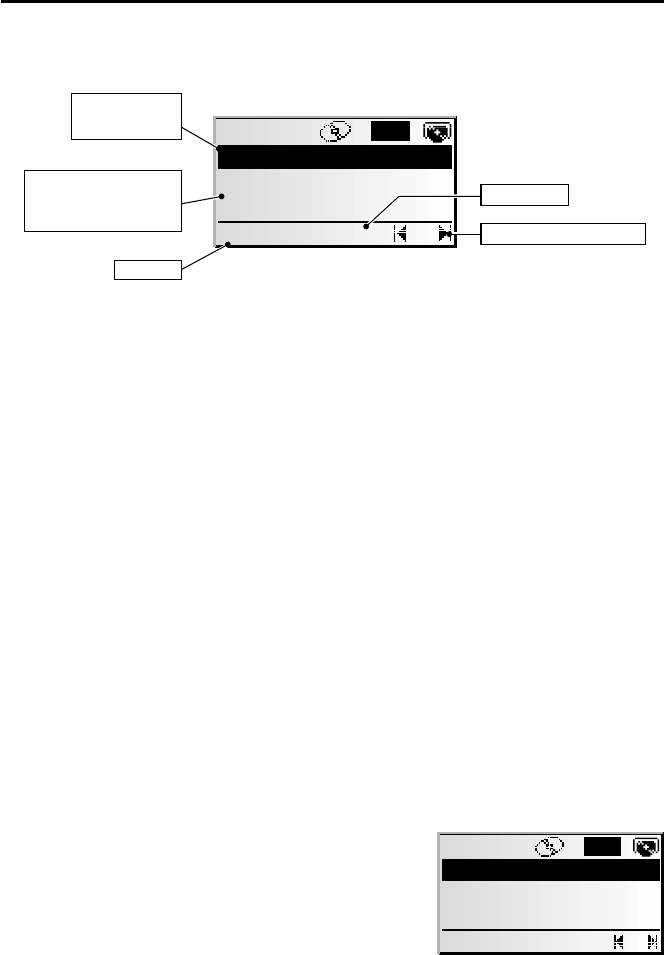
CD player
You can play 12 cm audio CDs and discs with MP3 files on your CD player.
A
We strongly recommend only playing 12 cm CDs. Please do not use 8 cm CDs (neither
with nor without adapter).
A
Do not insert DVDs or shaped CDs in the CD player. If you ignore these
recommendations, you risk damaging your unit.
✎
The system may not be able to play copy-protected audio CDs which do not
correspond to the Compact Disc Audio Standard or play them properly.
■ CD formats
The following CD formats are supported by the CD player:
– CD Audio (CD-DA in accordance with Red Book Standard)
–
CD-ROM (in accordance with Yellow Book)
–
CD-ROM XA (Mode 2, form 1, in accordance with Green Book)
–
CD-R/RW (in accordance with Orange Book part 2/3)
–
CD Text with CD Audio (in accordance with Red Book)
–
CD Mixed Mode (in accordance with Light-Yellow Book)
–
Multisession CD (in accordance with Multisession CD Specification 1.0)
■
Requirements
In order to be played, MP3 files must meet the following requirements:
–
MP3 files must have the “.mp3” file extension
–
Bit rates: up to max. 320 kbit/s, constant or variable bit rate
–
Sampling frequencies: up to max. 48 kHz
■
CD Text display
For audio CDs with CD Text, the text information
(album title, artist and track) will be shown in the
display.
32
CD PLAYER
Rock Mix
x
10:44
Madonna
Ray Of Light
T05
Selected search and playback mode
Track number
CD Audio:
MP3:
CD title
(only with CD text)
directory name
02:59
Elapsed track time
CD-Audio:
MP3:
Track and artist
(only with CD text)
File name or ID3 tag
(if available)
Rock Mix
x
14:41
Madonna
Ray Of Light
T05
00:46










