User guide
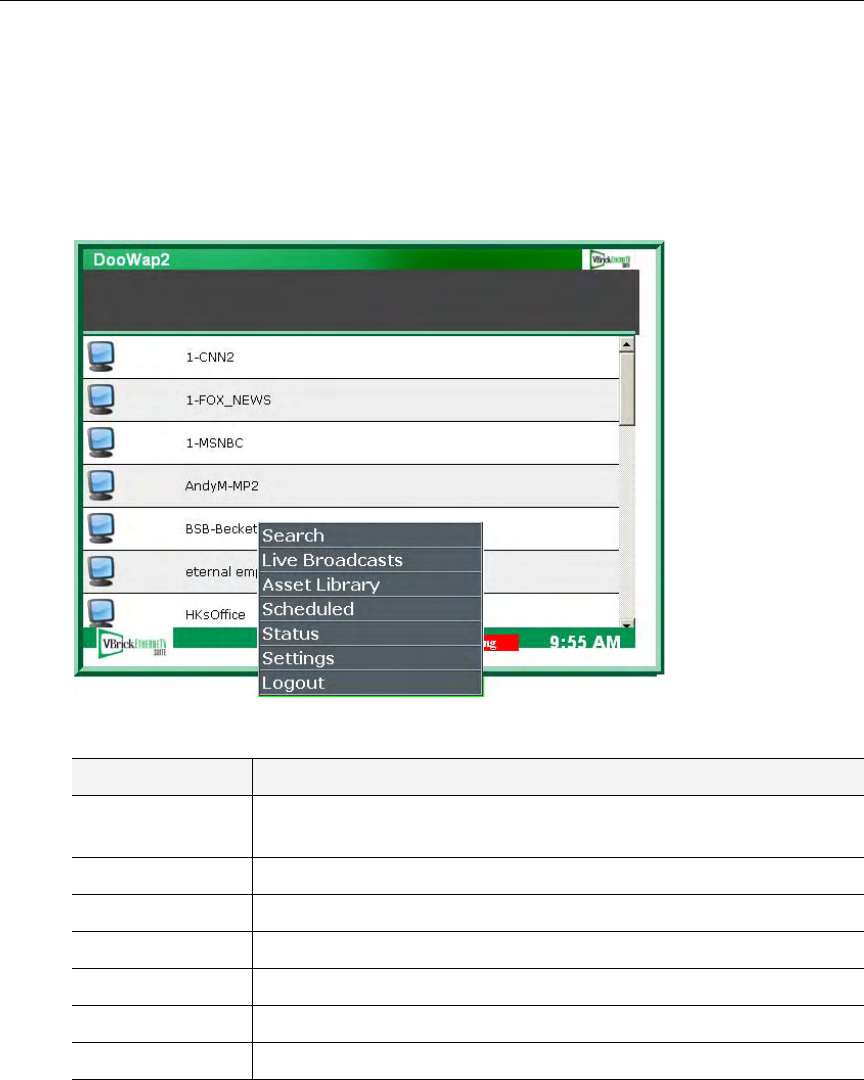
52 © 2009 VBrick Systems, Inc.
Using the Amino Menu
Click on MENU at the bottom of the window, or press the MENU button on the remote
control, to access other Portal Server functionality. (Note that some Portal Server functions,
e.g.
Add Video, are not available on the Amino.) To return to the original program listing after
viewing the menu, click MENU again. Note that you must have a wireless keyboard in order to
use the Search command.
Table 9. Amino Menu Commands
Using the WM IPR Remote
This wireless remote control device is used with the WM IPR (also called the WM IP
Receiver). You can use the IR (infrared) Remote Control in Portal Server mode and in Local
mode; it is non-functional in Local-Fullscreen mode. (You can also plug a USB keyboard and
mouse into the back of the IPR to perform all navigation tasks.) The infrared Remote
Control works basically the same regardless of how the start mode is configured. It is
important to note that many of the controls, for example Ch/Page up or down, have slightly
different functionality depending on where the focus is. Also, several of the buttons are not
Command Description
Search Search for live or stored content using text or keywords. You must
have a wireless keyboard to use this function.
Live Broadcasts View live streams (or rich media presentations) on the network.
Video Library View pre-recorded content from VOD servers on the network.
Scheduling View or create scheduled broadcasts of live or stored content.
Status View the status of any videos currently being added or recorded.
Settings Read-only view of current network settings.
Logout Always log out when done.










