User guide
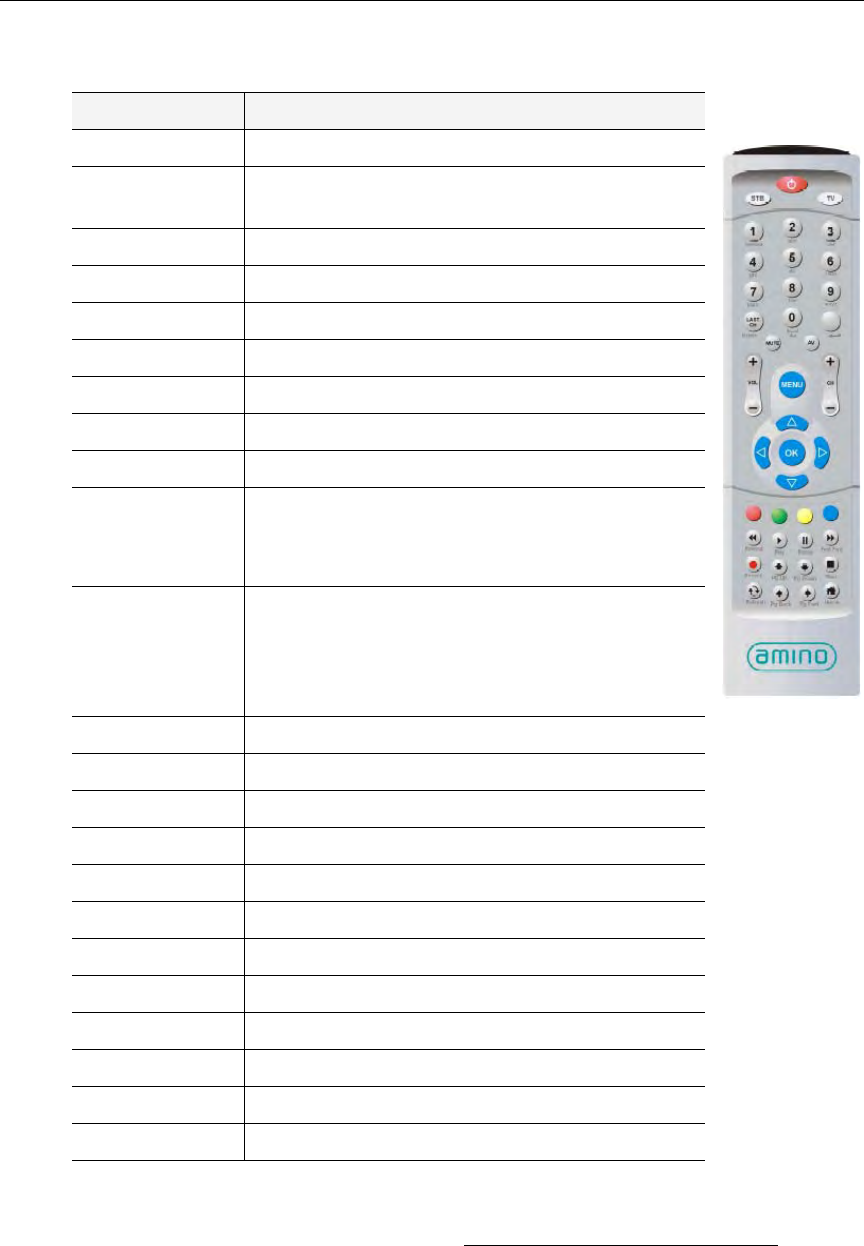
Using the Remote Controllers
ETV Portal Server User Guide 51
Table 8. Amino Remote Control Functions
Button Function
Power Power on/off.
STB/TV Press STB for normal operation to communicate with
the STB. Use TV to communicate with the TV.
0–9 PIN entry only. Do not use to select channels.
Left arrow Enter.
Mute Not used. (Use volume controls on TV).
AV Not used.
Vol +/- Not used. (Use volume controls on TV).
CH +/- Page Up/Page Down.
Menu Display the list of menu commands.
Blue arrow button
s
Up/Left – up one channel.
Down/Right – down one channel.
OK – Enter.
Shortcut buttons Red – not used.
Green – toggle stream information on/off.
Yellow – toggle mouse pointer on/off.
Blue – change screen transparency.
Rewind Stored streams.
Play Stored streams.
Pause Stored streams.
Fast Fwd Stored streams.
Record Live streams.
Pg Up Live or stored streams. Page up/down a list of streams.
Pg Down Live or stored streams. Page up/down a list of streams.
Stop Stored streams.
Refresh Refresh page.
Pg Back Not used.
Pg Fwd Not used.
Home Go to Portal Server Home page.
† If desired, you can program the remote to communicate with the TV. In order for the
remote to transmit the correct signals to control the TV, it must be programmed with a
3-digit code that matches the TV. See the Amino Remote Controls User Guide
for
more information.










