User guide
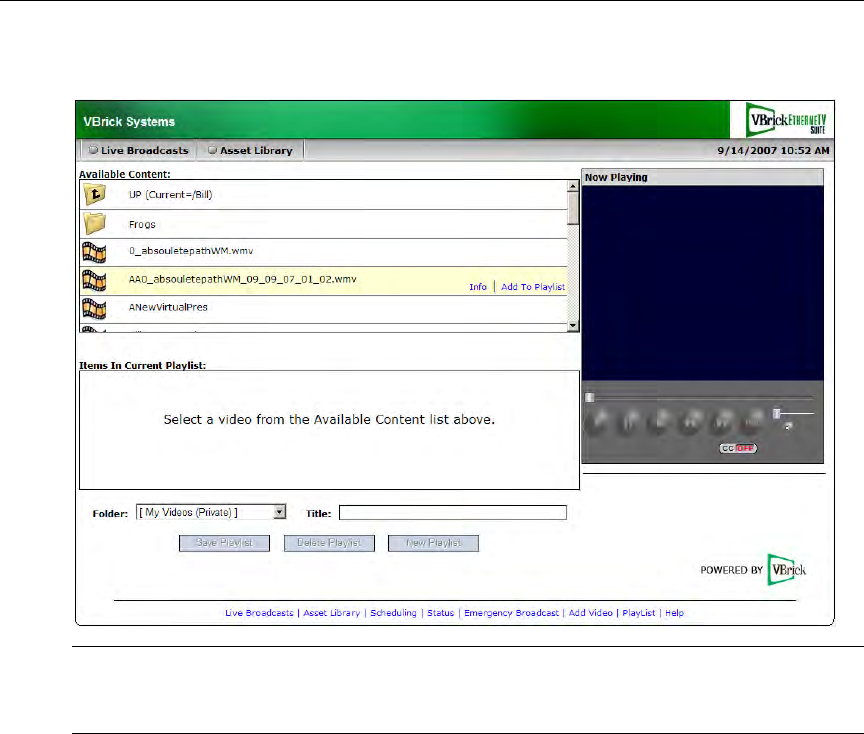
Using the Portal Server
ETV Portal Server User Guide 25
6. Click Save Playlist and you are done.
Editing Playlists
T To edit an existing playlist
1. Navigate to any existing playlist (or bookmark). Playlists have a special icon.
2. Mouseover any playlist and click
Edit Playlist.
3. Use any of the functionality explained below (
Up, Down, Remove, etc.) to modify the
playlist. You can also change the
Title or Folder location.
4. To add additional items to a playlist, mouseover any file in the
Available Content list and
click Add to Playlist.
Note You may have folders without content but they are not displayed in the Asset Library.
Playlists without content, however, are not allowed. You cannot create a playlist
without first selecting content.










