User guide
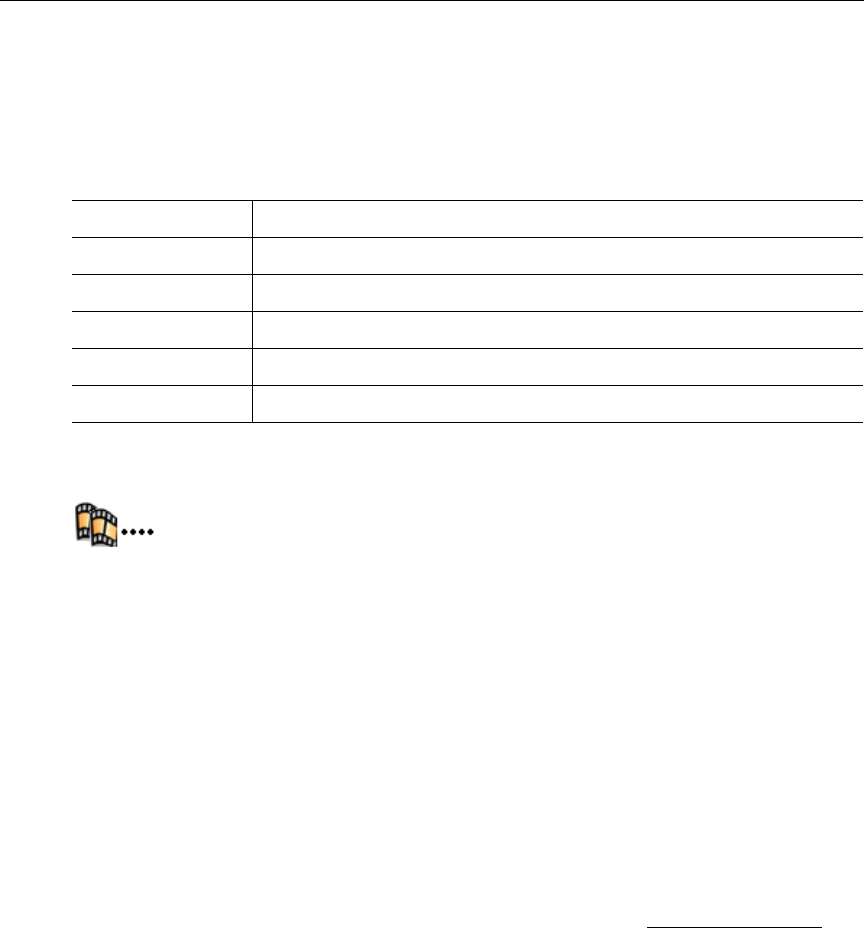
Using the Portal Server
ETV Portal Server User Guide 23
delivered as a program stream. If your MPEG-2 content fails to ingest and play (and you have
the right permissions), it may be a program stream. Try running it in StreamPlayer. If it does
not run in StreamPlayer, it is likely a program stream in which case you can either re-stream
the video and record it as a new file, or you can use third-party tools to transcode it.
Table 4. Supported Stream Types
Playlists
Playlists are saved in the Asset Library. A playlist is a mechanism to consolidate
multiple video files, or video file segments, regardless of format, into a virtual file. A playlist
is a list of video streams, or parts of streams, that can be played as if they were a single video
file. Playlists can include files encoded in different formats and at different bit rates including
MPEG, WM (Windows Media), and H.264. Playlists have a special icon and are only created
from stored streams. They are not available with live streams and they are not available when
multiple windows are displayed. (Playlists and bookmarks are supported on WM IP
Receivers; they are not supported on Digital IP Receivers or Amino set top boxes.)
You create a playlist from the
Playlists page and they can be saved under any name and
played back later. They can also be modified, re-ordered, or changed in a variety of ways as
explained below. Playlists can only be played in realtime. They cannot be scheduled in the
Portal Server to run at a later time. Bookmarks are slightly different. A bookmark is simply a
pointer to a specific location in a file or to an entire file. In general, you can think of a
bookmark as a playlist with a pointer to one segment in a video. You create bookmarks using
the
Mark button in the preview window. For more information, see Creating Bookmarks on
page 17. Note that if the computer you are using to access a playlist does not support a
certain encoding type, a bookmark to that item in the playlist will not be displayed.
Playlists are saved by default in the MyMedia folder. A
MyMedia folder is automatically
created for each defined user and is available and viewable only to the user who is currently
logged in. If Access Control is enabled, each user has their own
MyMedia folder which no one
else can access. If Access Control is not enabled, everyone's playlists are stored in MyMedia.
Video Type Supported Stream Type
MPEG-1 Any stream type.
MPEG-2 Transport streams only.
MPEG-4 Most stream types. All ISMA-compliant streams.
WM Any stream type including
.asf, .wmv, .wma, .mp3, and .wsx.
H.264 Most stream types. All ISMA-compliant streams.










