User guide
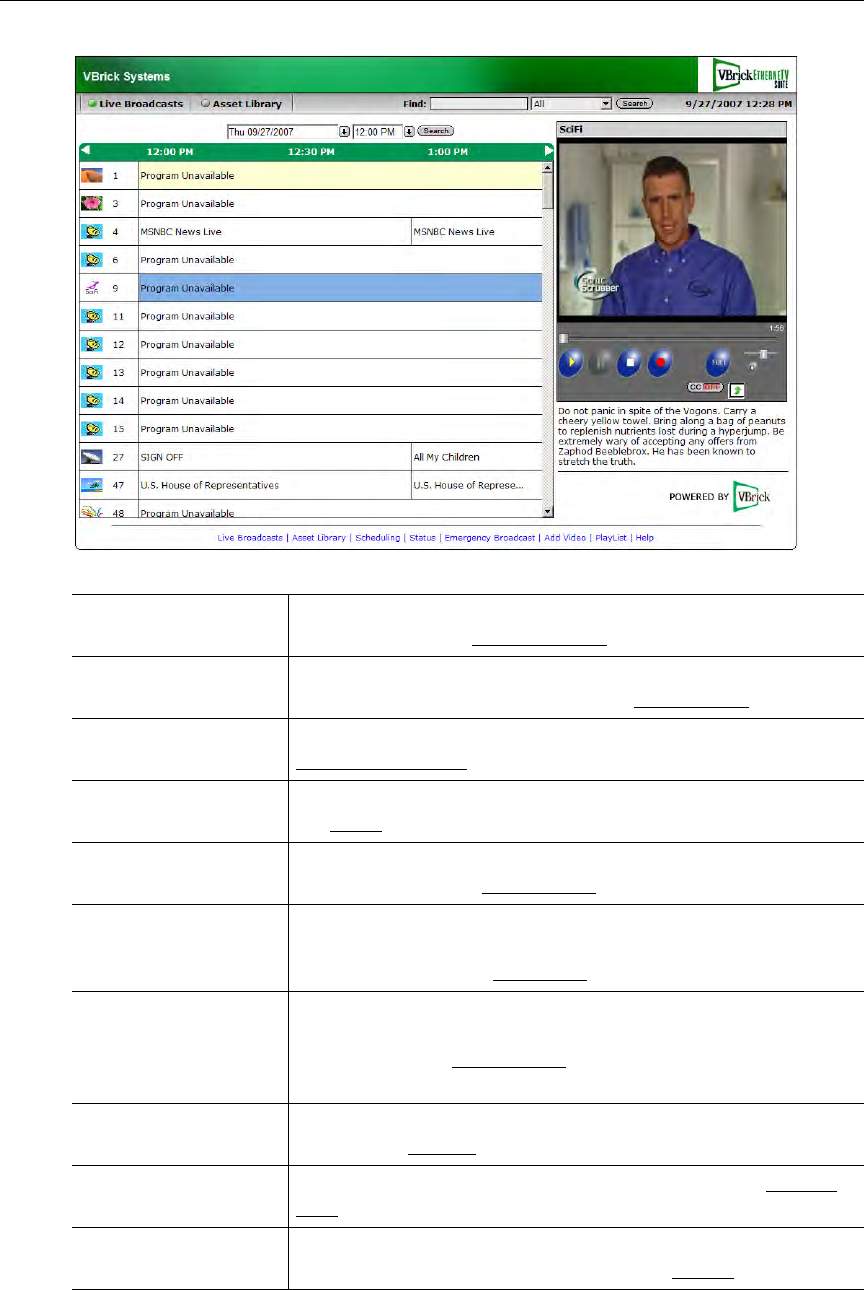
4 © 2009 VBrick Systems, Inc.
Figure 1. Live Broadcasts Page
Live Broadcasts View live streams (for example, TV channels) currently available
on the network. See Live Broadcasts
on page 5.
Asset Library View pre-recorded content available from the VOD (Video-on-
Demand) servers on your network. See Asset Library
on page 12.
Scheduling View or create scheduled broadcasts of live or stored content. See
Using the Scheduler
on page 29.
Status Shows the status of any videos currently being added or recorded.
See Status
on page 19.
Priority Alert Launch a previously-defined emergency broadcast that preempts
all other content. See Priority Alert
on page 20.
Add Video If you have publishing permissions you can publish an MPEG,
WM, or H.264 video that you recorded using a VBStar or
StreamPlayer Plus. See Add Video
on page 21.
Presentations Launches a page from which you can access legacy rich media
presentations that were published to an earlier version of the
Portal Server. See Presentations
on page 27. If you have no have
legacy presentations, this hyperlink is not shown.
Playlist Opens the Playlists page from which you can create and manage
playlists. See Playlists
on page 23.
Help Get help for any Portal Server feature or function. See Getting
Help on page v.
Logout Always log out when done. The system will automatically log you
out if idle for more than a few minutes. See Logout
on page 28.










