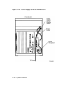Operator`s manual
1.2.5 Fans
Two fans, located behind the card cage, draw air in through the front
of the VAX 4000 chassis, through the card cage, and out the rear of the
VAX 4000. The speed of the fans varies, depending on the ambient room
temperature. To reduce the load on the fans, keep the system away
from heat sources. Figure 1–11 shows the airflow through the VAX 4000
system enclosure.
NOTE
The power supply monitors the fans. If either fan stops
working, the fan failure indicator on the power supply
lights, and the system automatically shuts down as a pre-
cautionary measure. Call your Digital service represen-
tative if a fan fails.
The fan speed control can be set so that the fans will run
at their maximum speed. This setting is recommended
if you want potentially higher system module reliability,
and do not object to the increased fan noise. Contact
your Digital service representative to override the fan
speed control.
System Overview 1–23