Technical data
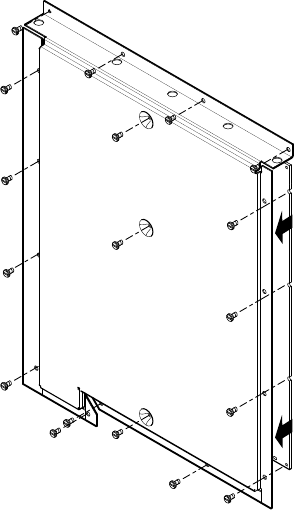
VAX/VAXserver 4000-300, -400, and -500 Conversion
5.6 Removing and Replacing the BA440 Backplane
5.6.2 Open the Back Side of the Enclosure
To open the back side of the enclosure:
1. Remove all of the screws on the rear panel as shown in Figure 5–6.
Figure 5–6 Rear Panel Removal
MLO-004224
2. Set the panel aside.
3. Remove the three nuts from the middle of the backplane as shown in
Figure 5–7.
5–12 VAX/VAXserver 4000-300, -400, and -500 Conversion










