Technical data
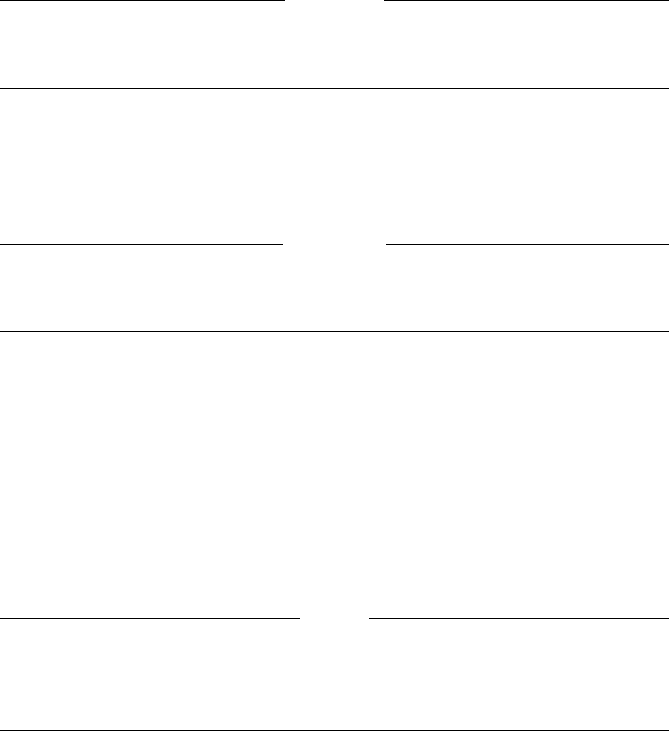
VAX/VAXserver 4000-300, -400, and -500 Conversion
5.6 Removing and Replacing the BA440 Backplane
If completely removing a TK-series tape drive from the enclosure,
disconnect the controller cable, and lay the drive aside on the antistatic
mat.
14. Remove the System Control Panel (SCP) cable from its connector on the
backplane.
15. Loosen the top screw on the power supply.
16. Lift up on the plate that covers the bottom screw on the power supply.
Caution
The plate must be held up for at least 45 seconds to discharge the
power supply and make it safe to handle.
17. Loosen the bottom screw on the power supply.
18. Pull the power supply away from the backplane. If you pull the power
supply out completely, put it aside and lay it flat.
Warning
The power supply is heavy; therefore, handle the power supply carefully
to prevent personal injury.
19. Swing open the H3604 console panel. It is not necessary to disconnect the
external cables connected to the H3604.
20. Disconnect the H3604 wide cable from the CPU module and small power
cable from the console panel.
21. Disconnect the thin H3604 power board from its backplane slot.
22. Loosen the two screws securing the fan drawer. Pull the fan drawer out.
23. Unseat or remove all system and option modules from the backplane.
Note
If removing modules completely from the backplane, write down the
locations of the system and option modules and their external and
internal cable connections.
VAX/VAXserver 4000-300, -400, and -500 Conversion 5–11










