Technical data
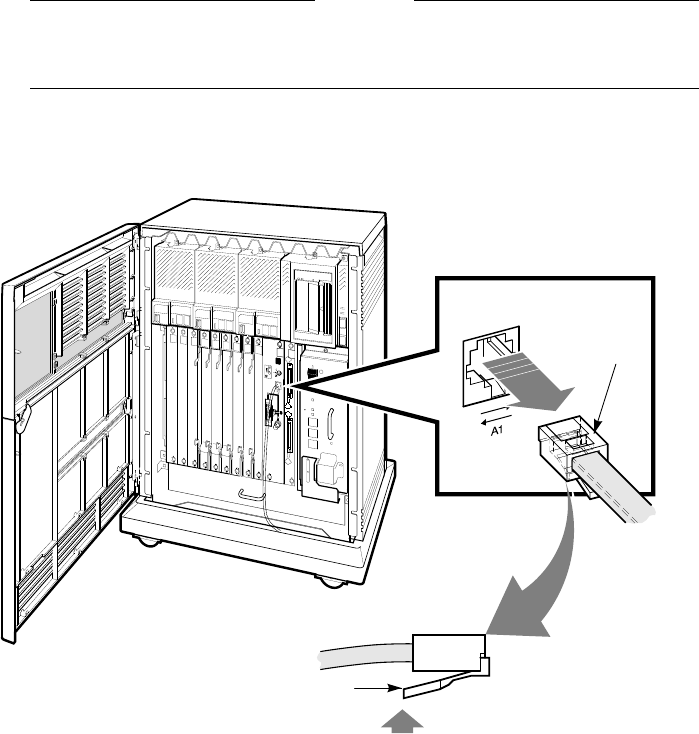
VAXserver 4000-200 Conversion
4.4 Installing the Kit
4. Disconnect the console cable from the I/O panel as shown in Figure 4–1.
5. If the Ethernet cable is present, then disconnect the Ethernet cable from
the I/O panel.
Caution
Wear the antistatic wrist strap and use the antistatic mat when
working with modules.
Figure 4–1 Removing Console Cable
LJ-00576-TI0
Console
Cable
Locking Tab
Squeeze Locking Tab
and Pull From Jack
4–4 VAXserver 4000-200 Conversion










