Technical data
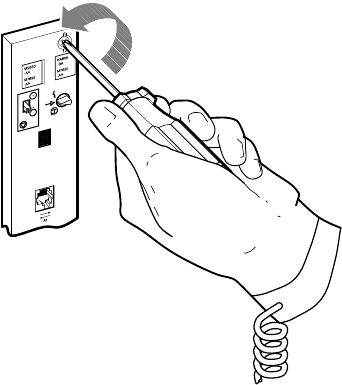
VAXserver/MicroVAX 3600/3900 Conversion
3.4 Installing the Kit
5. Release the CPU I/O panel as shown in Figure 3–3. Disconnect the cable
that connects the CPU module to the I/O panel, and set the panel aside.
Figure 3–3 Removing CPU I/O Panel
MLO-002615
Attach Antistatic
Wrist Strap to
System Chassis
To Release: Push In and Turn
Counterclockwise 1/4-Turn
To Fasten: Push In and Turn
Clockwise 1/4-Turn
6. Remove the module covers from the remaining memory slots, if the memory
needs to be upgraded.
A 3-connector memory cable is provided in the memory kit for a 2-memory
module connection.
3–6 VAXserver/MicroVAX 3600/3900 Conversion










