Technical data
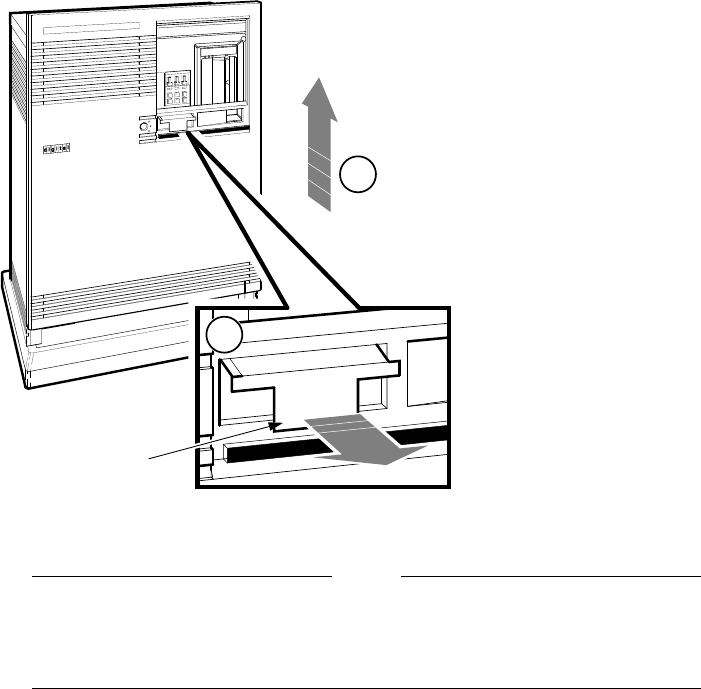
VAXserver/MicroVAX 3500/3800 Conversion
2.4 Installing the Kit
2.4 Installing the Kit
To install the conversion kit:
1. Turn the front panel key switch to the bottom position, lower the access
door, and turn the power switch on the CPU box to off (O).
2. Turn off the system power to any expander boxes connected to the system.
3. Remove the front panel as shown in Figure 2–1.
Figure 2–1 Removing Front Panel
Pull Out Latch
Lift and
Remove Panel
MLO-002283
1
2
Note
To connect the internal DSSI-based ISE drives (if present) to the KA660
CPU module, you must reroute the DSSI cable. If the ISE drives are
not DSSI-based, then ignore steps 4 through 6 and begin with step 7.
2–4 VAXserver/MicroVAX 3500/3800 Conversion










