Technical data
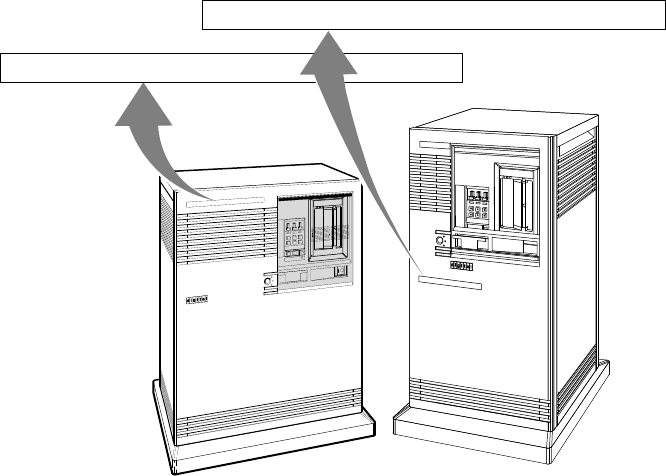
VAXserver/MicroVAX 3300/3400 Conversion
1.4 Installing the Kit
24. Remove the old medallion by using a flat-blade screwdriver to lift the
medallion off the front panel.
25. Attach the new medallion to the front panel as shown in Figure 1–7.
Figure 1–7 Medallion Location
MLO-002614
LJ-00486-TI0
V
AX 4000-200
V
AXserver 4000-200
26. Have the customer reinstall the system backup data.
27. Fill out the forms in Appendix A.
VAXserver/MicroVAX 3300/3400 Conversion 1–11










