User guide
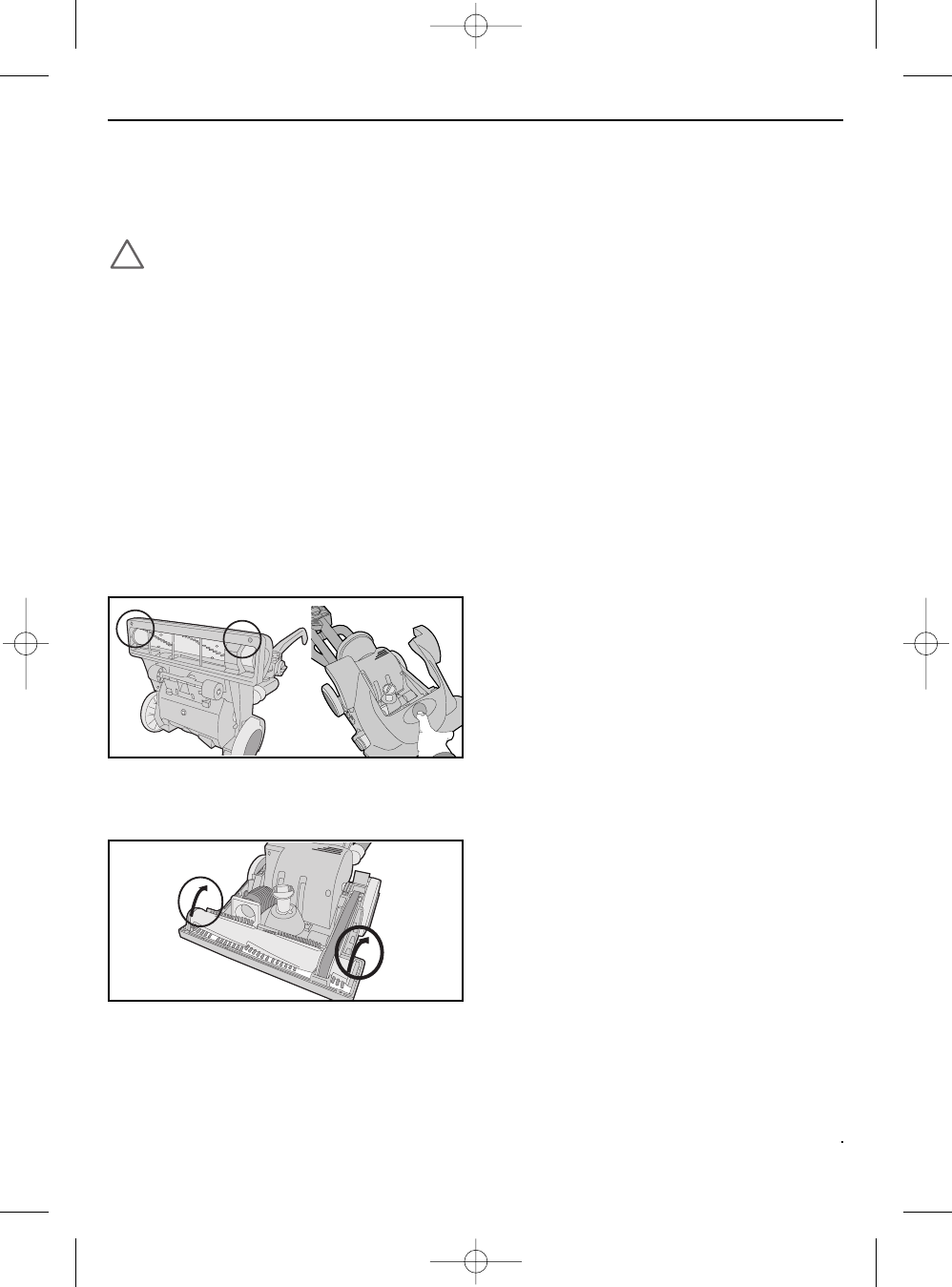
8
M
aintenance
8. Maintenance
C
leaning and Changing the Belt
Tools required: Phillips screwdriver.
WARNING: To reduce the risk of electric
shock, the power cord must be
disconnected before removing the dirt
container, HEPA filter, changing the filters or
performing maintenance / troubleshooting
checks. Occasionally, the power nozzle drive belt
will require changing, the frequency will depend
upon the amount of vacuum use.
1. Turn vacuum off and unplug from power supply.
Press handle release button and lay vacuum
cleaner on a flat, level surface.
2. Using a Philips screwdriver, remove the five (5)
screws on the underside of the cleaner and
remove the carpet height adjuster on the top side
to release the top cover of the vacuum head (Fig.
8/1)
3. Lift the right side of the brushbar and lift the left
hand side and remove the brushbar from the
power head (Fig.8/2).
4. Remove the worn or broken belt from the motor
drive shaft.
5. Carefully remove any belt residue that may exist
in the belt area before replacing with a new belt.
6. Loop the new belt first over the motor drive
shaft and then over the agitator pulley.
7. Insert the right side of the brushbar in first by
placing the end cap down in the slot and then so
the same with the left side. Press firmly to make
sure that each end is completely inserted.
8. Check to make sure that the belt is centred on
the agitator pulley and that the brushbar turns.
9. Replace the vacuum head cover by screwing in
the four (4) screws on the underside of the
vacuum cleaner.
Fig.8/1
Fig.8/2
!
V-044LW (JMB) User Guide.qxd:JMB JMU4010 User Guide 18/3/08 17:36 Page 8










