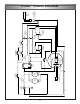Specifications
THIS IS THE FASTEST METHOD FOR RECOVERING VAPOR REFRIGERANT
12
OPTIONAL MOISTURE
SIGHT GLASS
mWARNING
! SCALE MUST BE USED
TO AVOID OVER FILLING THE STORAGE TANK
MANIFOLD
GAUGE
SET
SYSTEM BEING
SERVICED
LIQUID
VAPOR
LIQUID
OUTPUT
INPUT
DIAGRAM FOR REFRIGERATION RECOVERY
PROCEDURE FOR PULLING A VACUUM
OPERATING YOUR Provax - cont.
PROCEDURE FOR SELF PURGE
1. Ensure the "MODE" valve/knob (YELLOW) is in
the "Recovery" position.
2. Ensure the Recover/Purge valve/knob (BLACK)
is the “Recover” position.
Note: will be moved to “Purge” position after
start.
3. Turn the input valve/knob (BLUE) to Purge
4. Restart the ProVax.
a. Power "On"
b. Press "Start"
5. Turn the Recover/Purge valve/knob (BLACK) to
the "Purge" position.
6. Open the Output valve/knob (RED)
7. The ProVax will automaticaly stop after the unit
is purged and it reaches 10” to 20” hg vacuum.
8. Close the recovery tank valves and close
the Outlet valve/knob (RED) and Inlet valve/knob
(BLUE) on the ProVax.
9. Turn the ProVax “Power” switch "Off".
10. Return the Recover/Purge valve/knob (BLACK)
knob to the "Recover" position.
11. Turn the Inlet valve/knob (BLUE) to the "Closed"
position.
12. Disconnect and store all hoses.
Note: It is recommended that the in-line filter/dryer
be replaced after every recovery job.
mWARNING: Do not expose the inlet-port of the
ProVax to pressure while in the Vacuum Mode
1. Turn BLUE valve/knob to "Closed" position
2. Turn Recover/Purgevalve/knob (BLACK) to
“Recover”
3. Turn output valve/knob (RED) to "Closed"
4. Turn "MODE" valve/knob (YELLOW) to "Vacuum"
position
5. Start unit.
a. Power "On"
b. Press "Start"
6. Run until desired vacuum is reached
7. To stop, rotate "MODE" valve/knob (YELLOW) to
the "Stop" position.
8. Cap inlet port to prevent contamination.