User Guide
Table Of Contents
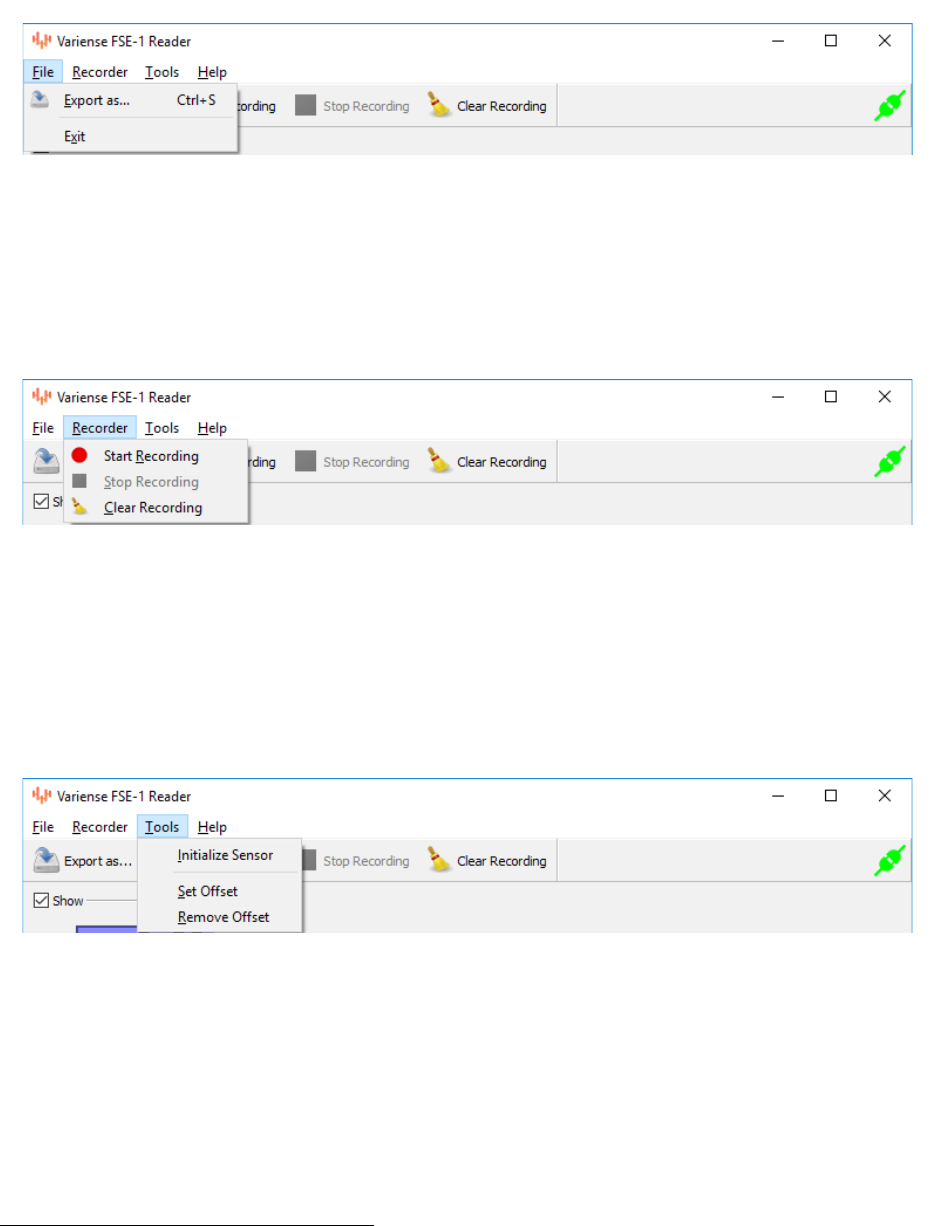
FSE1001 User Guide
4.1.2 Menu bar
Figure 4.2: Menu bar of the FSE-1 Reader (File)
Export as... Export recorded data as one of the available formats (.txt or .csv).
Exit Close the application (warning: any unsaved recordings will be lost).
Figure 4.3: Menu bar of the FSE-1 Reader (Recorder)
Start Recording Begin recording incoming data.
Stop Recording Stop recording. Recorded data can now be exported.
Clear Recording Delete all recorded data. Any unsaved recordings will be lost.
Figure 4.4: Menu bar of the FSE-1 Reader (File)
Initialize Sensor Initialize the sensor’s baseline
1
.
Set Offset Set the current force as the new zero (this new zero will be lost upon application shutdown).
Remove Offset Revert to the default zero.
1
If initialization is needed, it must be done while no forces are applied on the sensor.
© 2017 Variense, Inc. All rights reserved. Page 6










