User Guide
Table Of Contents
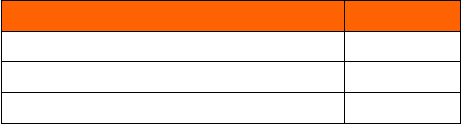
FSE1001 User Guide
4.2 User integration
If you are not using our user interface, please note that the FSE1001 will continuously stream data through
the USB cable as soon as the cable is plugged in. However, no data is saved within the sensor itself.
4.2.1 Connection
The FSE1001 is seen as a serial device (COM port) when plugged into a computer. Since the sensor uses
a USB CDC to emulate serial communication through USB protocol, no settings need to be specified when
opening the serial port.
4.2.2 Commands
Two types of data can be sent by the sensor:
• calculated forces
• raw values used to calculate the forces
By default, the FSE1001 sends the calculated forces as soon as the cable is plugged in. You can switch
between the two modes by sending the following command:
Table 4.1: Commands of the FSE1001
Name Command
[Default] Stream calculated forces ’f’ or ’F’
Stream raw values ’r’ or ’R’
Initialize sensor ’z’ or ’Z’
© 2017 Variense, Inc. All rights reserved. Page 8










