User Guide
Table Of Contents
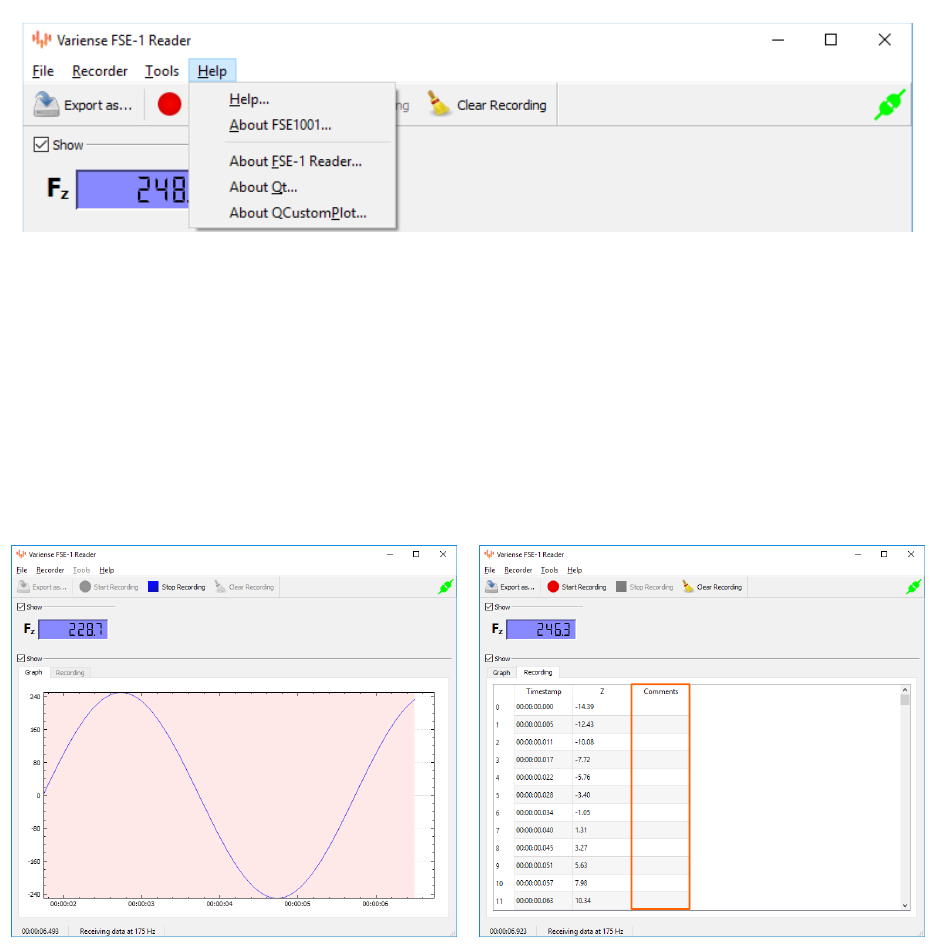
FSE1001 User Guide
Figure 4.5: Menu bar of the FSE-1 Reader (Help)
Help... Open the User Guide.
About FSE1001... Display information about the connected sensor.
4.1.3 Graph and recording display
Figure 4.6: Graph and recording display of the FSE-1 Reader
The "Graph" tab displays the past few seconds of force data, even when it is not recording. While recording,
the background changes color and the elapsed time is displayed in the status bar.
The "Data" tab displays only the recorded data. The "Comments" column allows the user to enter notes after
recording. The entered text will be exported along with all the data when "Export as..." is clicked.
© 2017 Variense, Inc. All rights reserved. Page 7










