Installation manual
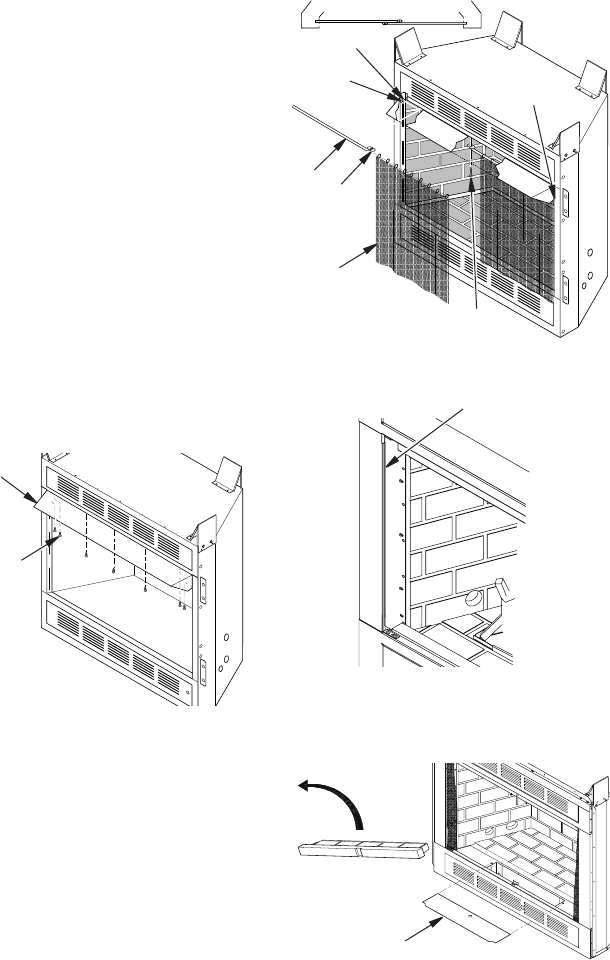
www.fmiproducts.com
126336-01A20
INSTALLATION
Continued
Figure 25 - Screen Pocket Location
INSTALLING FIREPLACE HOOD
AND SCREEN
1. Attach hood to rebox using screws pro-
vided (see Figure 23).
2. Insert each rod through all rings located
at top of screen.
3. Insert rst rod into rear hole in left side
of rebox. Fasten rod to rear hole near
center of rebox using #10 x 3/8" Phillips
screw provided (see Figure 24).
4. Insert other rod into front hole on right
side of rebox and fasten using remaining
Phillips screw.
LOCATING ACCESS COVER PLATE
Sheet metal cover plates located underneath
front hearth refractory (if included) may have
shifted or moved out of place while replace
was in transit. These cover plates must be
kept in the proper location prior to using the
replace (See Figure 26).
Figure 23 - Screw and Hood Placement
(Model May Vary From Illustration)
Figure 24 - Installing Fireplace Screen
(Model May Vary From Illustration)
Screw
Rear Hole
Top View of Rod Layout
Rod
Front
Hole
Ring
Screen
Identication
Label Location
Screws
Hood
Figure 26 - Locating Access Cover Plate
Access
Panel
Screen Pocket










