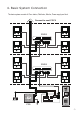User guide
Item Submenu
1. Installer Setup
1.IDCode[0]
2.UnlockTiming[05]
3.UnlockOutput[0]
4.CardMemory[0]
5.DoorplateMode
6.AudioOptions...
7.Parameters...
8.InstallerCode...
9.Default...
2. Setup
1.Language[1]
2.ToneSelect[03]
3.ToneVolume[08]
4.UnlockCode[1111]
5.DisplayMode
6.Clock...
7.SetupCode...
8.About...
9.Default...
3. Card Manage
1.AddCard...
2.DeleteByCard
3.DeleteByM.code
4.CardsInformation
5.Format
4. Online Monitors
To search the online monitors, inputthestarting
numberandendingnumber,thedoorstation
Willsearchallthemonitorsinbetweenonebyone
Table1:Menuoverview
-7-