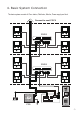User guide
6. Door Station Congurations
About Debug State:
TheDebugStateisyourstartingpointforusingalltheapplications.Toopenthedebug
state,pleaserefertothefollowingsteps:
WhenDoorStationisin
standby,press'#'key
Press"2#"keytoexitoutthedebugstate.
Input'9008',theninputthe
AdminCode.(66666666by
default)
DebugStatemenuislaunched
[ 9 0 0 8 ]
Please Input Password
1 2 3
654
7 8 9
#0
*
RF CARD
> > D e b u g S t a t e < <
1 - # To o l s
0 - # R e d i a l
2 - # E x i t s
About Debug Tools:
DuringworkingatDebugState,press"1#"toentertoolspage,DebugToolsoverviewisshown
asbelow:
1 . I n s t a l l e r S e t u p
2 . S e t u p
3 . C a r d M e m o r y
4 . O n l i n e M o n i t o r s
5 . O n l i n e D e v i c e s
6 . V o l t a g e M e a s u r e
Pres NO.
to select
*Back
Tools
> > D e b u g S t a t e < <
0 - # R e d i a l
2 - # E x i t s
1 - # To o l s
-6-