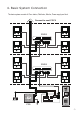User guide
Basic Tools Detail:
Item Description
Factory
set
IDCode
1.WhenthereisonlyonedoorstationandnoC5-IPC,
setto0.Andsetthetypeofdistributorusedwithit.
WhenC5-IPCisconnected,mustnotbesetto0.
2.WhenC5-MDSisconnected,besettofrom1~8
accordingtowhichportitisconnectedontheC5-MDS
3.Whenusedascommondoorstation,setto9
[0-11]
Standalone
Usedwith
C5-F4
UnlockTiming
Tosetthetimethathowlongthedoorkeepsopen
whendoorisreleased.Rangefrom01to99seconds.
[05]
5seconds
UnlockOutput
Tosettheunlockmodetomatchthecorresponding
lock.Rangefrom0to1.
0:Power-on-to-UnlockMode(NormallyOpenMode)
1:Power-off-to-UnlockMode(NormallyClosedMode)
0
CardMemory
Tochoosetousethememoryofdoorstationorthatof
C5-IPCwhenaccesscardsareinuse
0-UsememoryofDSforaccess
1-UseC5-IPCforaccess
0
DoorplateMode
Tochoosetheinputmodewhenyoucallmonitor.It
canbesettofrom1to8digits.totally8numbersor8
lettersormixedareavailable
4digits
AudioOptions...
Tosettheaudiomatchifthereisaudioproblem
causedbybadmatch.
1.audiomatchbetweendoorstationandmonitor
2.audiomatchbetweendoorstationandguardunit
0
Parameters... Toshowtheparameters,pleaserefertotable2.1
InstallerCode... Tochangedoorstationadministratorcode [66666666]
Default...
Toretrievetheoriginalconfigurationofdoorstation.
Notethisoperationisanirreversibleoperation.Once
restoreisdone, theparameters includingInstaller
CodeandSetupCodewillreturntofactorydefault
Table2(InstallerSetup):
-8 -