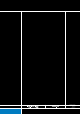Operation Manual
By pressing at OTU reset time you
will get to following screen.
By pressing + or – you may select OTU
reset interval from 2 to 30 days.
For example if you select 7 days, the OTU
value and limits will be reset after 7 days
without diving.
F
Note:
Even a short dive which may not
greatly inuence the OTU value will
continue calculating OTUs until the
resetintervalisreached.
By pressing when Clear OTUs is
highlighted you will manually clear your
OTU counters.
This screen will show that the OTUs have
been reset. By pressing you will get to
OTU settings.
4.4 Trimix version info
The version of the Galileo can be checked
under the -> Other settings ->
Device information.
When updating the Galileo Tec SW the only
changing information will be in the eld: SW
version: x.x. Where original downloaded
standard software versions are in range 1.0
to 4.0 the Tec SW versions will start from 5.0.
4.5 Additional information on the
Tec SW
The Tec SW supports only a coded HR
belt. The coding reduces spurious heart