User Manual
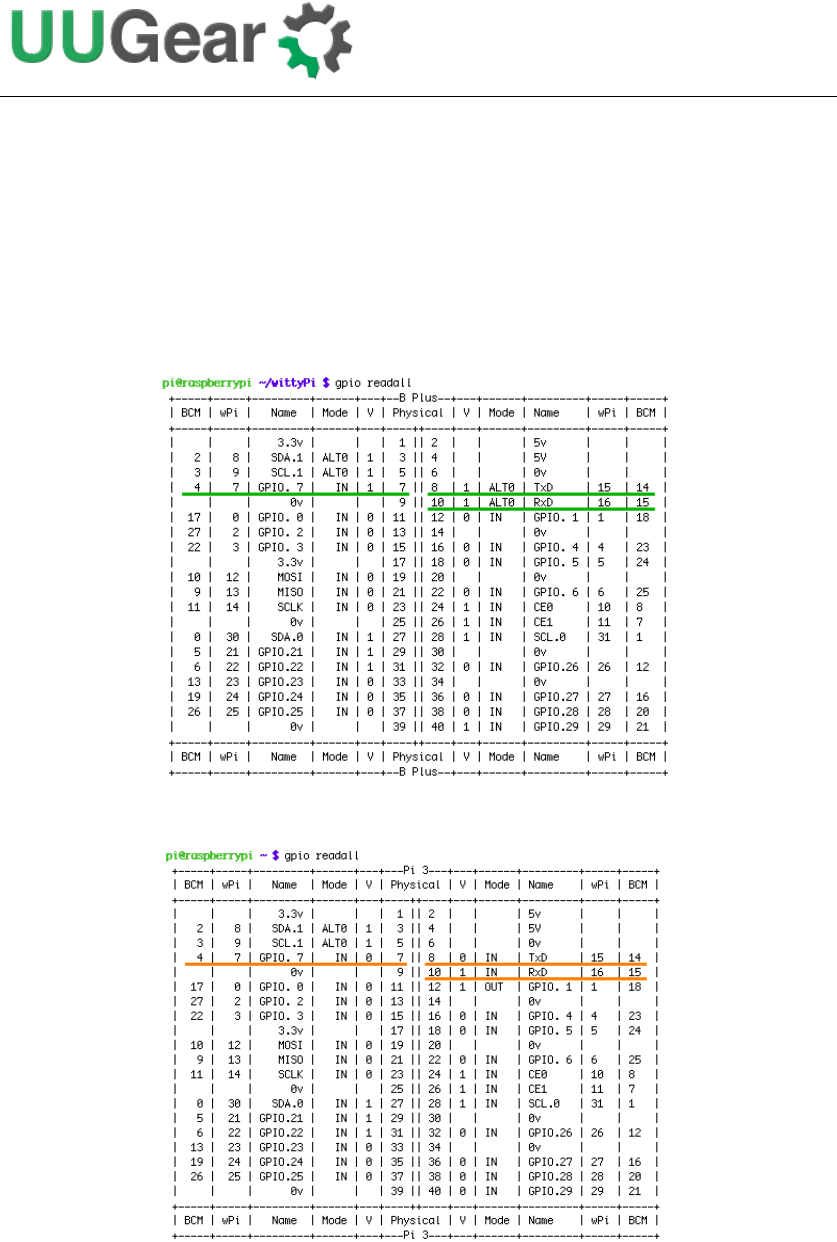
37
2. Serial port is disabled or misconfigured
The TX pin in serial port should quickly go to ~3.3V when system is up. If for any
reason, that TX pin has not realized to ~3.3V in given time frame (a few seconds),
Witty Pi Mini will think the OS is down and will cut the power directly.
If disconnecting Witty Pi Mini and powering Raspberry Pi directly can allow you to
enter the system, you can run “gpio readall” to check the pin state. The normal pin
state should look like this:
If the serial port is disabled or misconfigured, you might see something like this:
If you are not using Raspberry Pi 3, it is most probably because the serial port is
disabled. If in the “/boot/config.txt” file, you can find “enable_uart=0”, please change it
to “enable_uart=1” and reboot.
If you are using Raspberry Pi 3, you will need to move the Bluetooth to










