User Manual
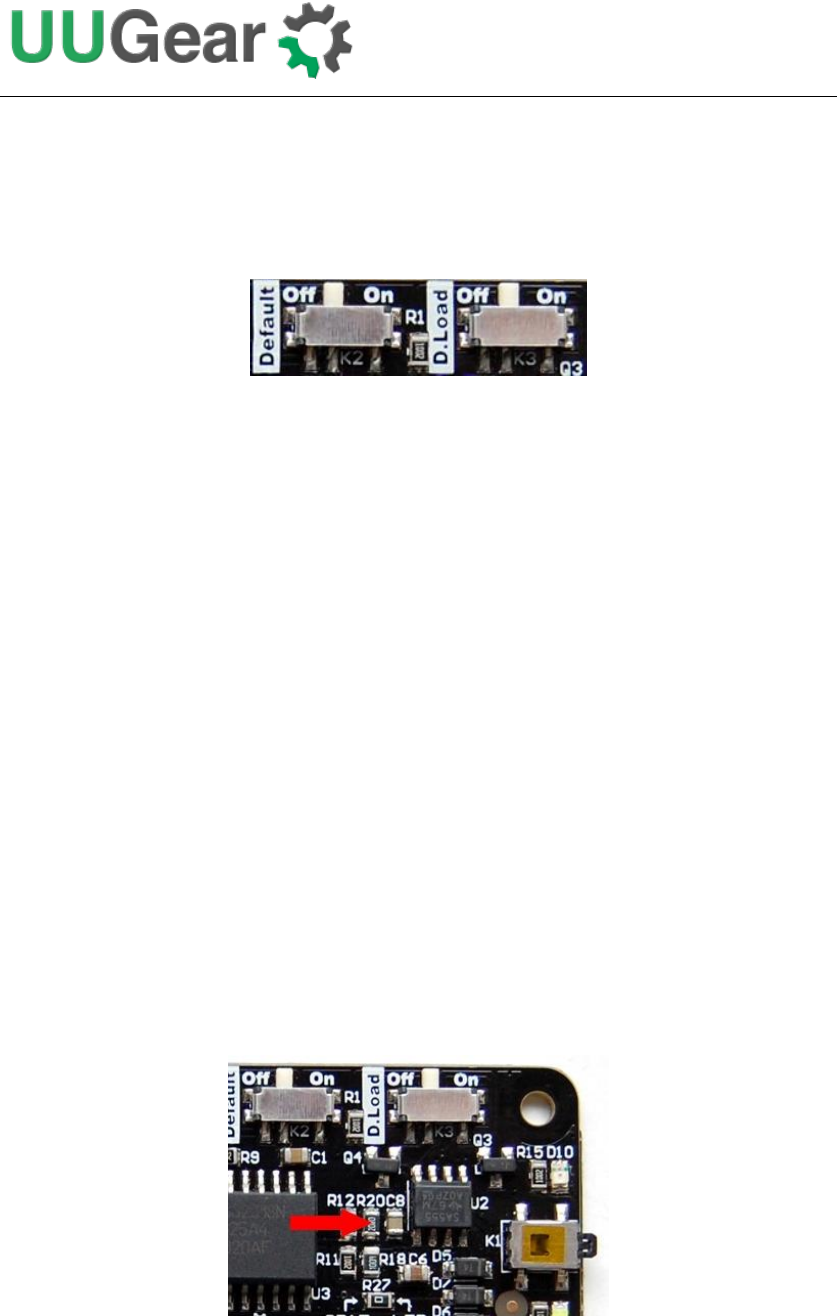
26
Hardware Configuration and Hackings
There are two small switches on the board, and they allow you to make some
customization on your Witty Pi Mini.
Default On/Off
The switch on the left has label “Default” can decide if you Raspberry Pi gets powered
immediately when you connect the 5V power supply to Witty Pi Mini. By default, this
switch is set to “Off”, so you have to tap the button once to power on your Raspberry
Pi.
Pulsing Dummy Load
The switch on the right has label “D.Load”, witch stands for “Dummy Load”. This
switch is to turn on/off the pulsing dummy load. The dummy load may be useful if you
are using power bank to power your Witty Pi Mini + Raspberry Pi. When dummy load
is on, it will draw certain current (~200mA) for very short period (~50ms), with a fixed
interval (~5 seconds), which could be useful to keep your power bank alive with low
average current consumption.
Please notice that, different power bank may have different current thresholds to keep
them on. Witty Pi Mini’s pulsing dummy load may not necessarily meet all their
requirements. If you find out that your power bank needs higher peak current to keep
alive, you can change the resistor R20 (20 Ohms) to a smaller one.
How the pulsing dummy load works? You may ask. The idea behind is quite
straightforward. The SA555 chip will generate the pulsing signal, which is routed to










