User Manual
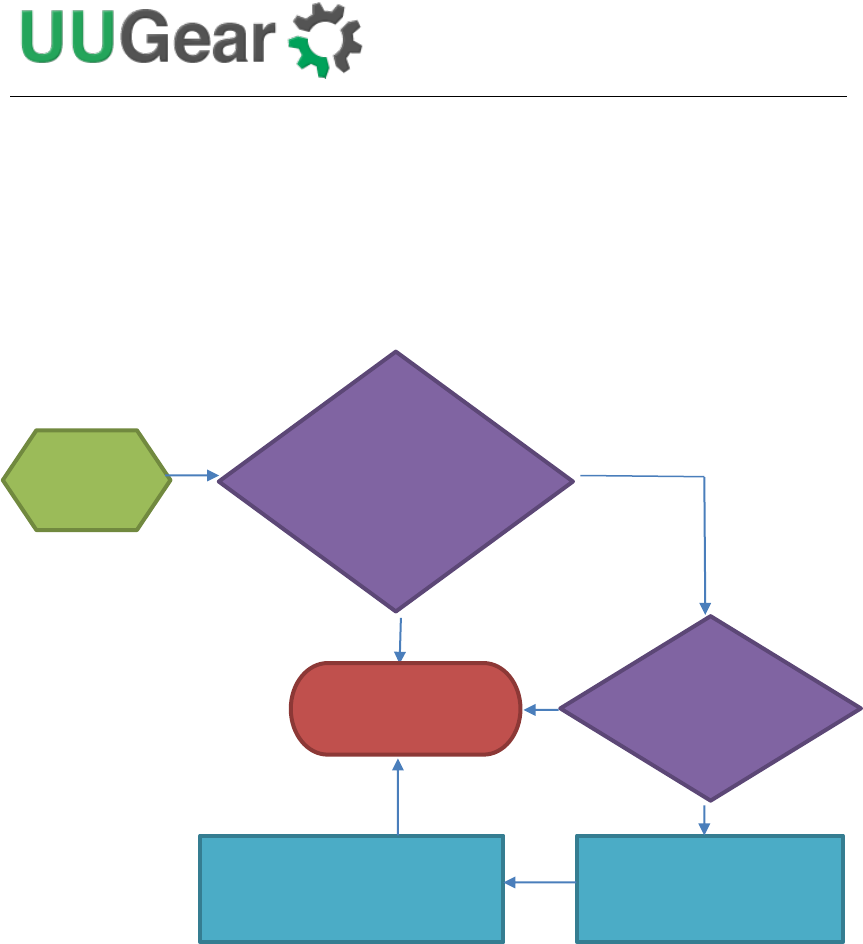
20
How Schedule Script Works?
A schedule script defines a serial of ON/OFF states and specify the duration of each
state. At the end of each state, there should be a scheduled shutdown (for ON state)
or startup (for OFF state).
All states in the schedule script will be executed in sequence and repeatedly, until the
END time is reached.
Every time your Raspberry Pi wakes up, it has a chance to run the runScript.sh file,
which loads the schedule script (“schedule.wpi” file). If the current time doesn’t reach
the END time defined by the schedule script, the next shutdown and next startup will
be scheduled automatically. When your Raspberry Pi is wakened at scheduled startup
time, it will repeat this process and schedule the next shutdown and startup. Although
a schedule script only defines a few ON/OFF states, they could become many
ON/OFF states in reality.
Start
File
“schedule.wpi”
exists?
Y
N
Find current and next
state in the loop
Reached
END time?
Schedule next shutdown
and startup
Y
End
N










