User Manual
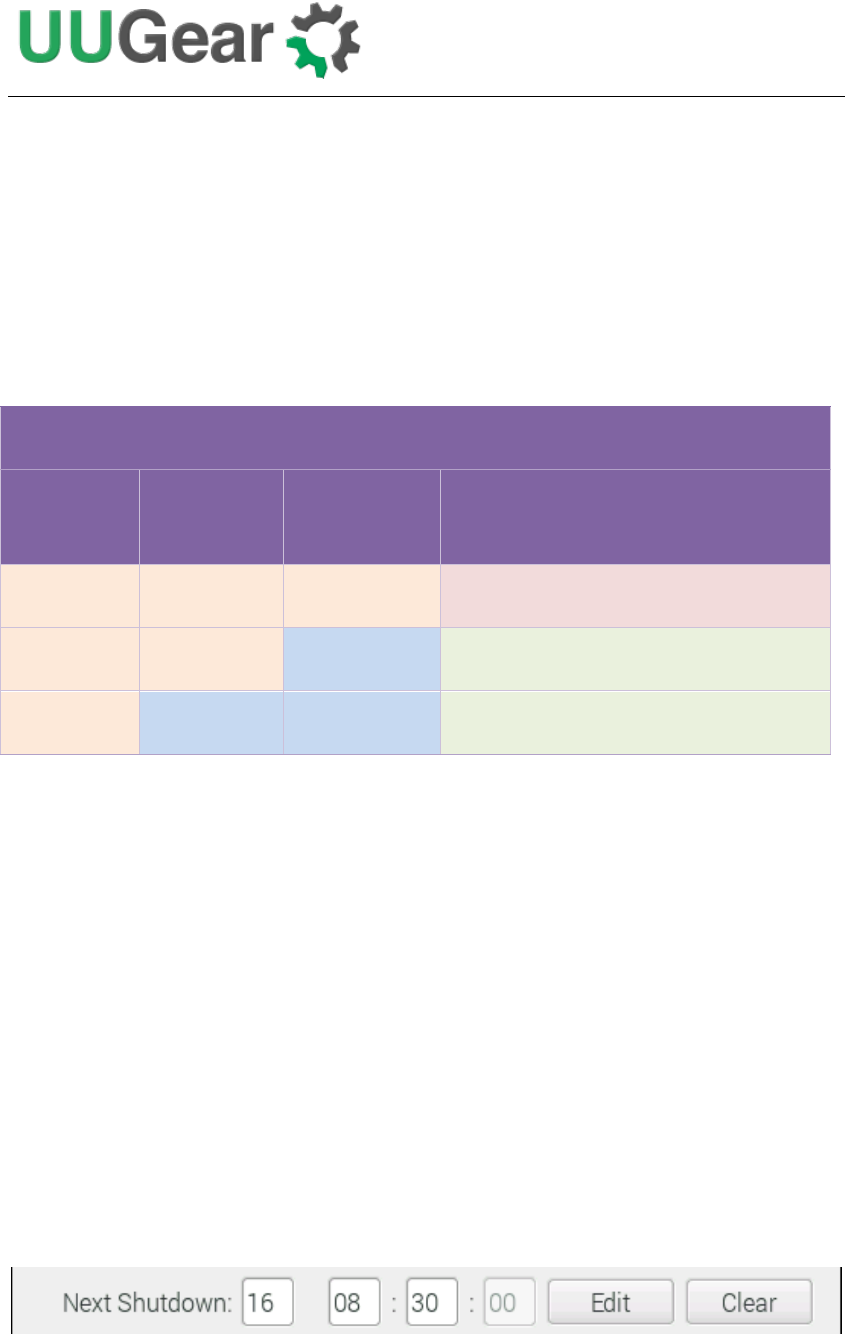
16
automatically.
Please notice the input format should be “DD HH:MM”. DD means the day in the
month, HH is the hour, MM is the minute. All these should be 2 digits and 24-hour
system is used. Here you can not specify the second. This is a hardware limitation on
the RTC chip, and only day, hour and minute could be specified for scheduled
shutdown.
You can use “??” as wildcard, which gives you the possibility to make a repeatable
schedule. Please see the table below:
Repeatable Shutdown Schedule
Day
(dd)
Hour
(HH)
Minute
(MM)
Result
??
??
??
Minutely Schedule (DON’T USE IT!)
??
??
Number
Hourly Schedule
??
Number
Number
Daily Schedule
Please don’t use “?? ??:??” to schedule the next shutdown, or your Raspberry Pi will
keep being shutdown and you hardly have a chance to change this setting (unless
you remove the battery and force RTC to forget it).
According to the hardware limitation, not all patterns with wildcards are supported.
The rule is: wildcards have to show up from let to right, and there is no number
between two wildcards. So “?? ??:38” is OK, while “?? 16:??” is not supported.
Here are some examples of scheduling the shutdown:
15 21:45 means 9:45 at night, on 15
th
in this month.
?? 23:30 means 23:30 at night everyday (daily schedule)
?? ??:15 means the 15th minute every hour (hourly schedule)
If you are running the GUI, you can specify the next shutdown time by clicking the
“Edit” button in the row:










