User Manual
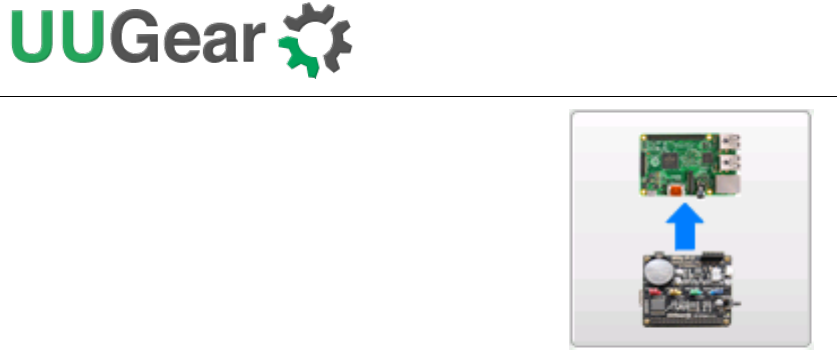
14
This option will copy the time from the Realtime clock on
Witty Pi Mini to your Raspberry Pi system. This option
should be used when you find the RTC time is correct
while the system time is not.
If you are running the GUI, you can click the button
shown on the right to finish the same task.
3. Synchronize time
If you choose this option, it will run the “syncTime.sh” script explicitly, which should
have been executed once after the system is up.
This script will detect if Internet is connected, and apply NTP time to both system and
RTC. The flow chart below shows what this script actually do:










