User Manual
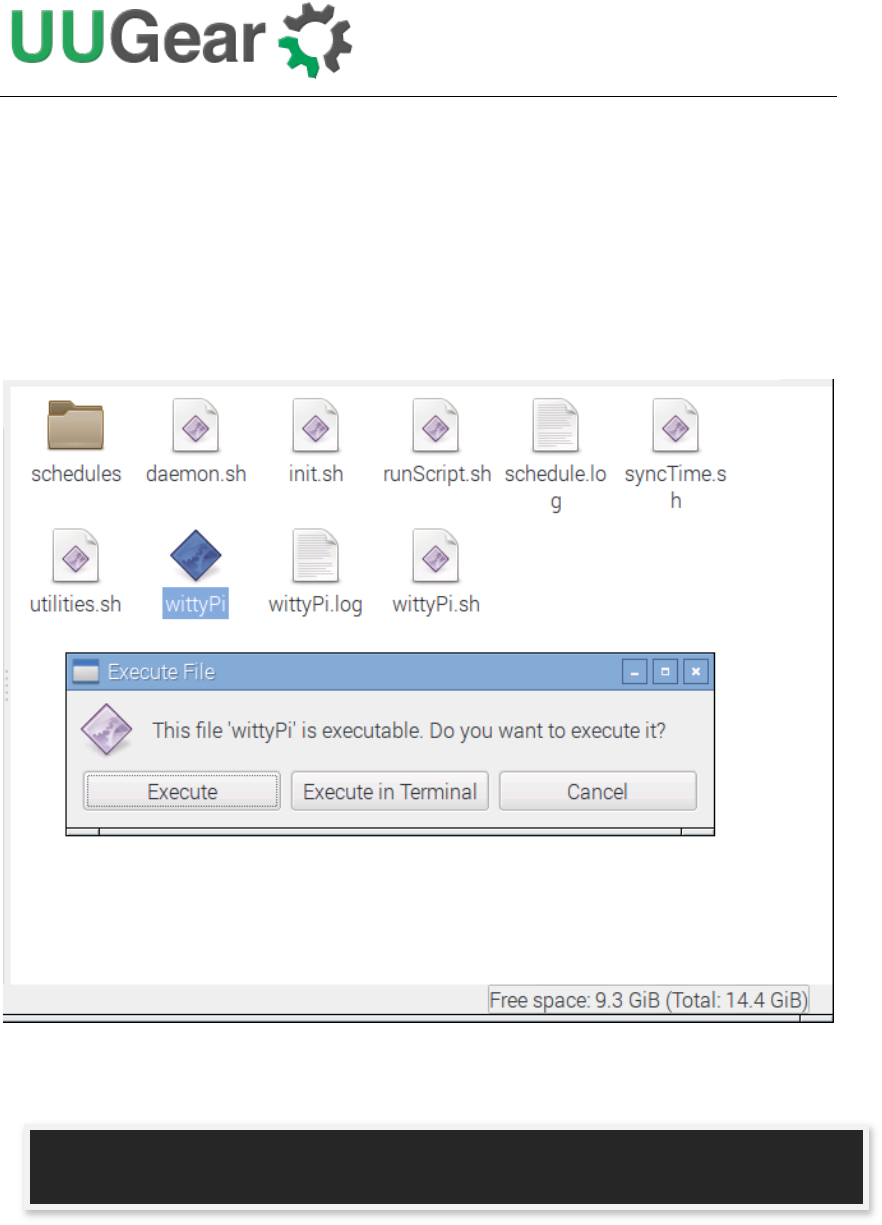
12
Software Usage
You can either run the wittyPi.sh or wittyPi (GUI executable), and they have (almost)
the same functionality.
If you are running desktop environment, you can go to the “wittyPi” folder in your
home directory, and double-click the wittyPi file. When you are asked whether to
execute it, choose “Execute” to continue.
The wittyPi.sh is a bash script, and you can run it with:
Please notice that sudo is required. Once the script is run, it will tell you the system
time and RTC (Realtime clock) time, so you can decide how to copy the time. It also
tells you the current temperature around your Raspberry Pi.
pi@raspberrypi ~/wittyPi $ sudo ./wittyPi.sh










