User Manual
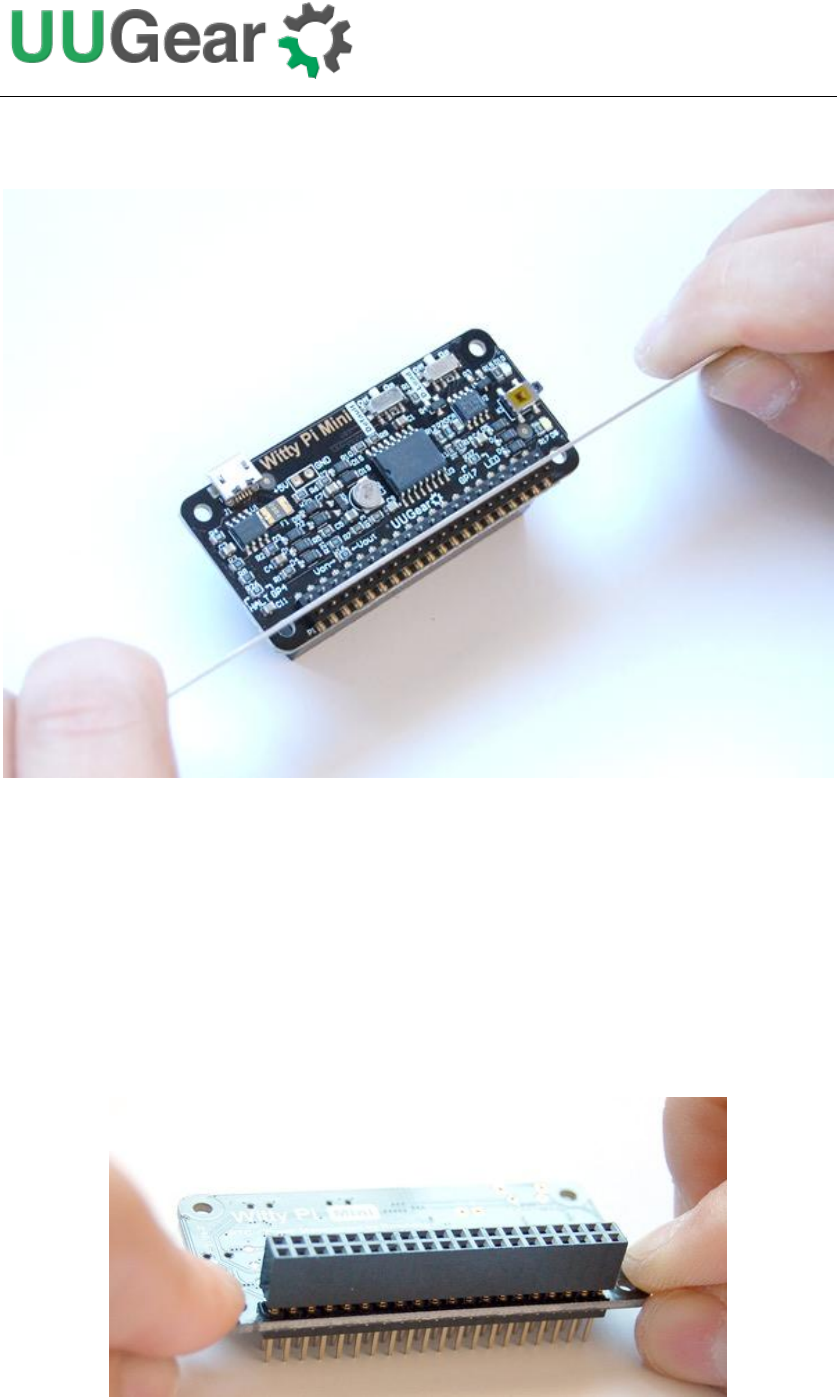
11
similar) between the two rows of pins and push Witty Pi Mini until it reaches the plastic
of the stacking header, as shown in figure below:
After mounting Witty Pi Mini on your Raspberry Pi, and connect the power supply to
the micro USB connector on Witty Pi Mini, you can see the white LED blinking,
which means it is standing by.
Now your Witty Pi Mini is ready to go.
If you want to take off the stacking header from Witty Pi Mini, the proper way is to put
your Witty Pi Mini upside down, let the 40 pins contact a flat surface, hold the two
edges and press down. That way the stacking header will be taken off safely. See the
figure below:










