User Manual
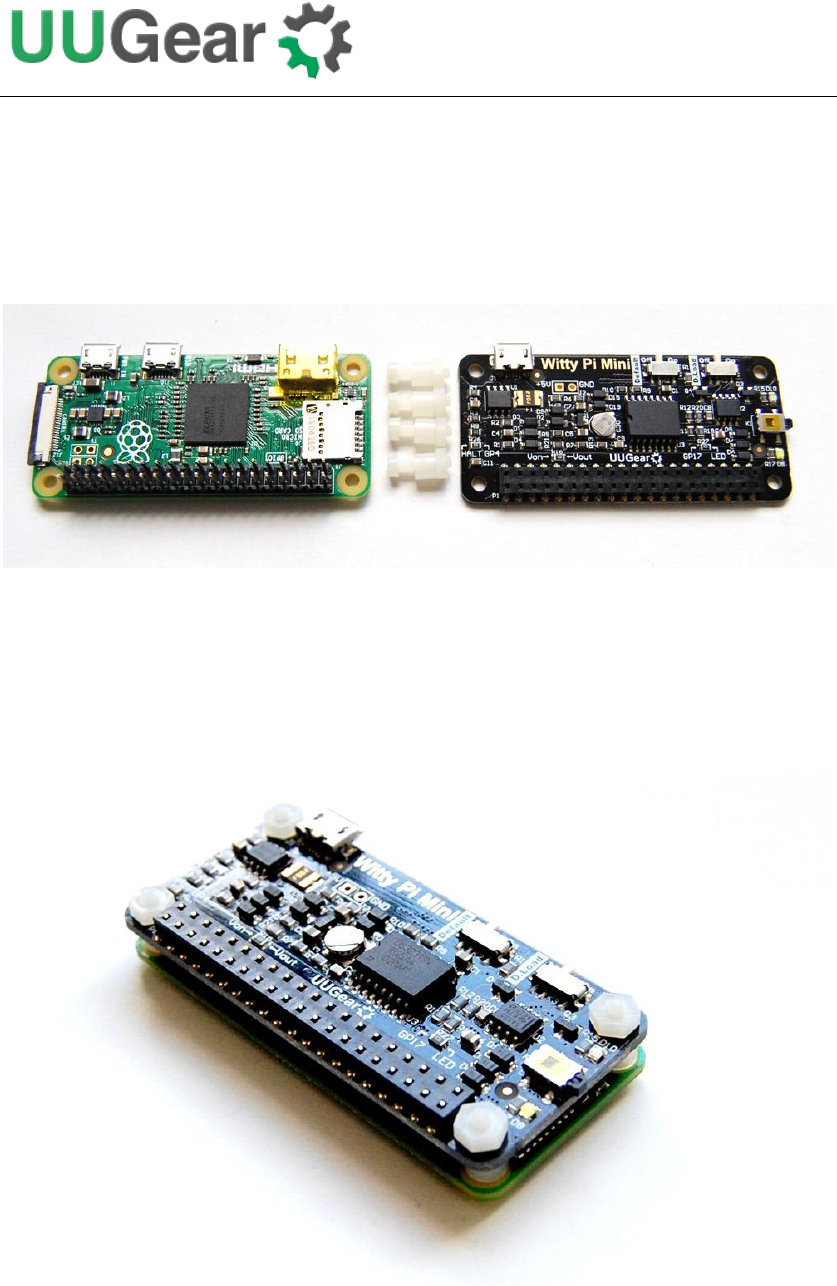
9
Mounting Witty Pi Mini on Raspberry Pi Zero
If you want to use Witty Pi Mini on Raspberry Pi Zero (V1.2, V1.3 or W), you will need
to solder the 20x2 pin male header on it first, or you can buy one with the header
soldered already.
You can simply mount Witty Pi Mini on your Raspberry P Zero’s 40-pin header, and it
can work just like that. However, if you wish, you can use the plastic screws, spacers
and nuts in the package to tightly mount Witty Pi Mini on your Raspberry Pi Zero.
Please make sure NOT to put Witty Pi Mini up side down, the 40 pins should connect
to the female header via the holes underneath, as shown in figure below.
You will need to connect the power supply to the micro USB connector on Witty Pi
Mini to make it work. Or you can power it via the (unpopulated) alternative power input
connector.










