User Manual
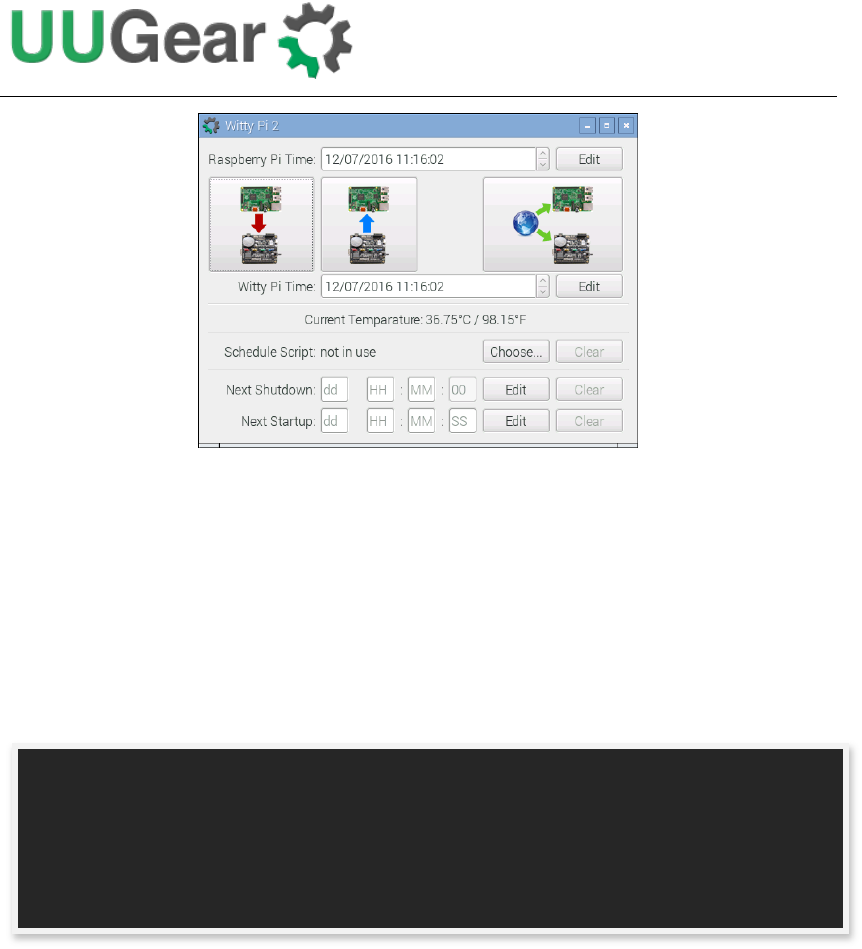
8
Now the software has been installed, and you will need to physically mount Witty Pi
Mini on your Raspberry Pi.
Software Update/Uninstallation
If you want to update the software to newer version, you don’t have to uninstall it first.
Just remove or rename your “wittyPi” directory and repeat the installing process, then
you are all set.
If you prefer to completely remove the software, besides removing the “wittyPi”
directory, you should also remove the “/etc/init.d/wittypi” file. There are some
dependencies (such as wiringPi, i2c-tools etc.), who are installed during the software
installation. In the major of cases you don’t have to remove them, but if you wish, you
can check the content of “installWittyPi.sh” script and do the reverse.
pi@raspberrypi ~ $ mv wittyPi wittyPi.bak
pi@raspberrypi ~ $ wget http://www.uugear.com/repo/WittyPi2/installWittyPi.sh
pi@raspberrypi ~ $ sudo sh installWittyPi.sh










