Technical data
Table Of Contents
- iAN-02EX Release 1.0 Administrator Manual Issue 1.7
- Contents
- List of Tables
- List of Figures
- About This Guide
- Overview
- Hardware Installation
- Technical Specification
- Configuring TCP/IP Protocol
- Configuration
- Troubleshooting
- iAN-02EX Provisioning Methodology
- Provisioning overview
- Provisioning Features
- Provisioning Process rules
- Auto-Configuration
- Brief description on HTTP/TFTP Provisioning servers
- HTTP Provisioning servers
- Selection Prority for HTTP or TFTP servers
- Frequency of Upgrade
- Provisioning Server configuration files
- File format of the configuration File
- Encryption Engine
- Firmware Upgrade
- Provisioning Default Values
- UTStarcom, Provisioning Default Flag Values
- Sample Provisioning Flow Behavior
- Provisioning Flow
- Default Setting & Value
- iAN-02EX SNMP MIB Reference
- Upgrade Procedure
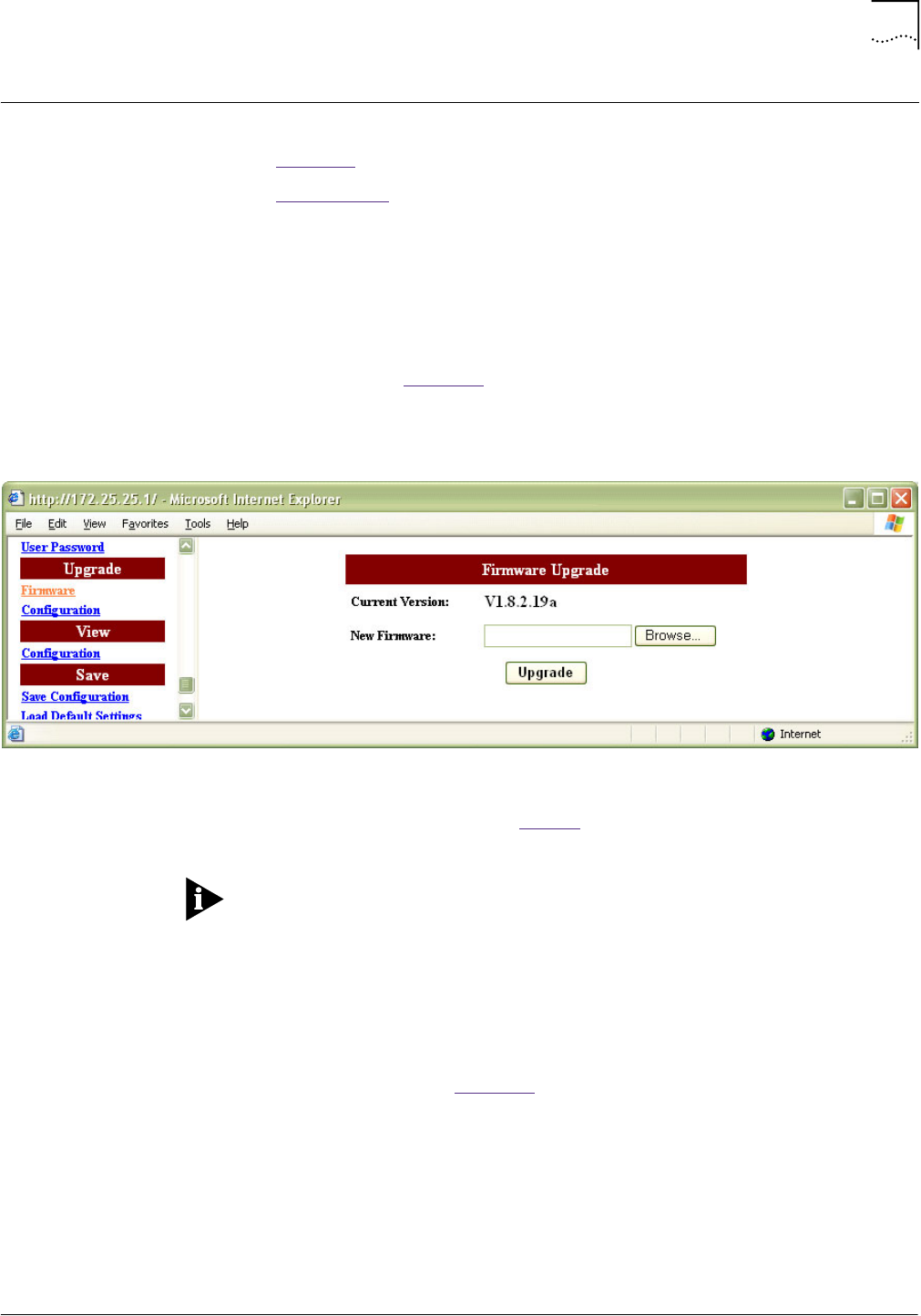
Upgrade
87
Part Number UTSI-NJTC-200323150117
iAN-02EX
June 2005
Administrator Manual
Upgrade
The Upgrade configuration contains the following sections:
■
Firmware
■
Configuration
Firmware
This feature allows the user to upgrade the firmware on the iAN-02EX VoIP
Gateway from the web browser. The firmware on the iAN-02EX VoIP Gateway is
stored on FLASH ROM.
Download the new firmware to the local machine. Click
Firmware
in the
Upgrade
section. Figure 64 prompts for configuration. Click
Browse
to locate
the new firmware on the local machine and click
Upgrade
to start the process.
Figure 64
Upgrade - Firmware
After the upgrade is completed, Reboot
the module for the new configuration to
take effect.
Note: Do not power off the unit during the upgrade process.
Configuration
This feature allows the user to upgrade the configuration file on the iAN-02EX
VoIP Gateway from the web browser. The configuration on the iAN-02EX VoIP
Gateway is stored on FLASH ROM.
Download the new configuration file to the local machine. Click
Configuration
in the
Upgrade
section. Figure 65 prompts for configuration. Click
Browse
to
locate the new configuration on the local machine and click
Apply
.










