Technical data
Table Of Contents
- iAN-02EX Release 1.0 Administrator Manual Issue 1.7
- Contents
- List of Tables
- List of Figures
- About This Guide
- Overview
- Hardware Installation
- Technical Specification
- Configuring TCP/IP Protocol
- Configuration
- Troubleshooting
- iAN-02EX Provisioning Methodology
- Provisioning overview
- Provisioning Features
- Provisioning Process rules
- Auto-Configuration
- Brief description on HTTP/TFTP Provisioning servers
- HTTP Provisioning servers
- Selection Prority for HTTP or TFTP servers
- Frequency of Upgrade
- Provisioning Server configuration files
- File format of the configuration File
- Encryption Engine
- Firmware Upgrade
- Provisioning Default Values
- UTStarcom, Provisioning Default Flag Values
- Sample Provisioning Flow Behavior
- Provisioning Flow
- Default Setting & Value
- iAN-02EX SNMP MIB Reference
- Upgrade Procedure
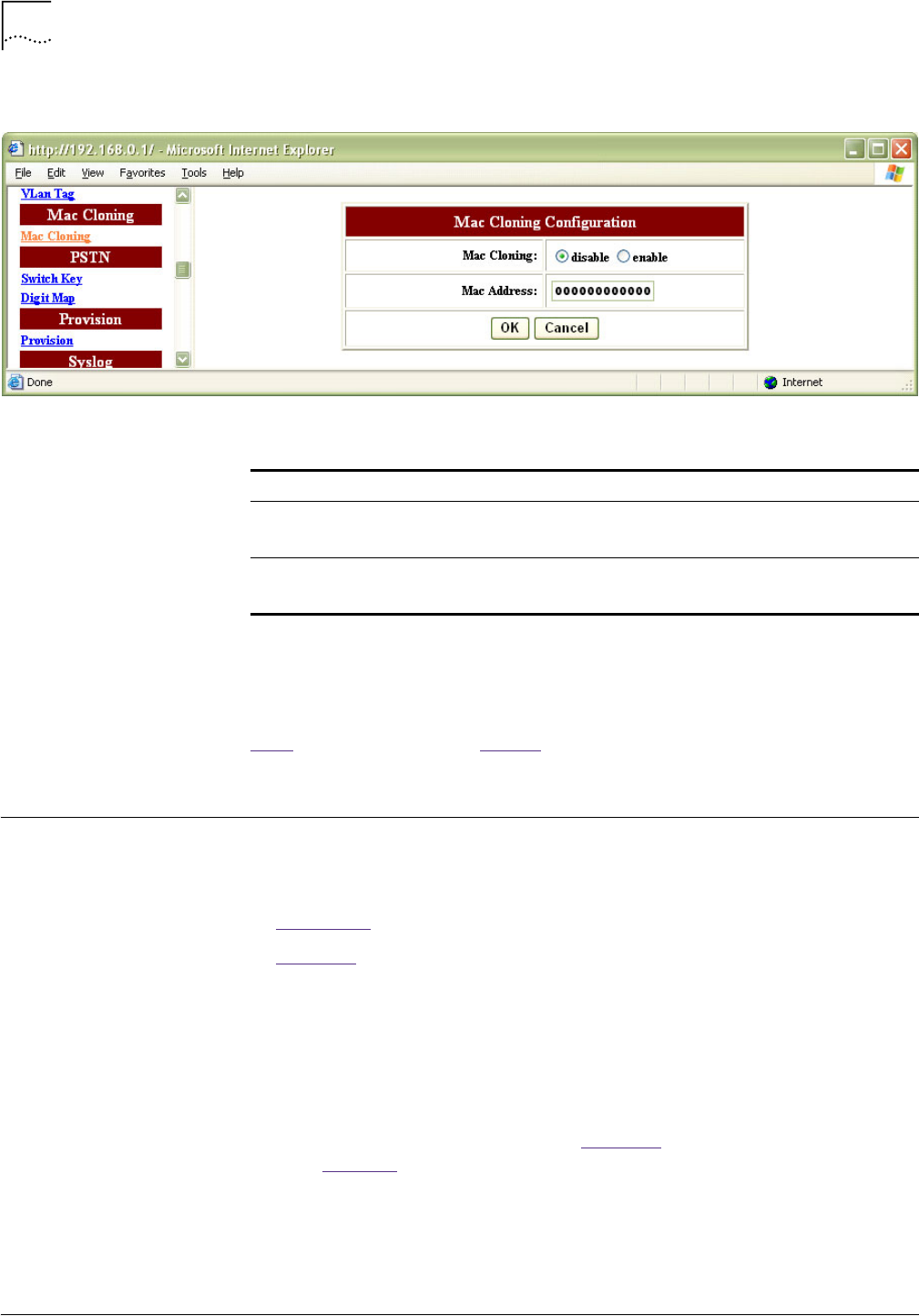
58
Chapter 5: Configuration
iAN-02EX
Part Number UTSI-NJTC-200323150117
Administrator Manual
June 2005
Figure 36
Mac Cloning - Mac Cloning
Configure the parameters accordingly. Click
OK
to confirm the modification or
click
Cancel
to discard the modification.
Save
the configuration and Reboot the module for the new configuration to take
effect.
PSTN
The PSTN section is applicable ONLY if there is PSTN connectivity on the Line
port of the iAN-02EX VoIP Gateway. The PSTN configuration contains the
following sections:
■
Switch Key
■
Digit Map
Switch Key
This function allows the users to set the PSTN access number / switch number.
Normally, the telephone is using VoIP service unless the VoIP service is not
available. However, the user can manually switch from VoIP mode to PSTN
mode by entering 4-digit switch key.
Click
Switch Key
in the
PSTN
section. Figure 37 prompts for configuration.
Refer to Table 24
for more information of the parameters.
Table 23
Mac Cloning - Mac Cloning Field Description
Field Description
Mac Cloning To disable/enable MAC cloning
Default: Disable
Mac Address The Mac address to be assigned to the WAN.
Default: 000000000000










