Technical data
Table Of Contents
- iAN-02EX Release 1.0 Administrator Manual Issue 1.7
- Contents
- List of Tables
- List of Figures
- About This Guide
- Overview
- Hardware Installation
- Technical Specification
- Configuring TCP/IP Protocol
- Configuration
- Troubleshooting
- iAN-02EX Provisioning Methodology
- Provisioning overview
- Provisioning Features
- Provisioning Process rules
- Auto-Configuration
- Brief description on HTTP/TFTP Provisioning servers
- HTTP Provisioning servers
- Selection Prority for HTTP or TFTP servers
- Frequency of Upgrade
- Provisioning Server configuration files
- File format of the configuration File
- Encryption Engine
- Firmware Upgrade
- Provisioning Default Values
- UTStarcom, Provisioning Default Flag Values
- Sample Provisioning Flow Behavior
- Provisioning Flow
- Default Setting & Value
- iAN-02EX SNMP MIB Reference
- Upgrade Procedure
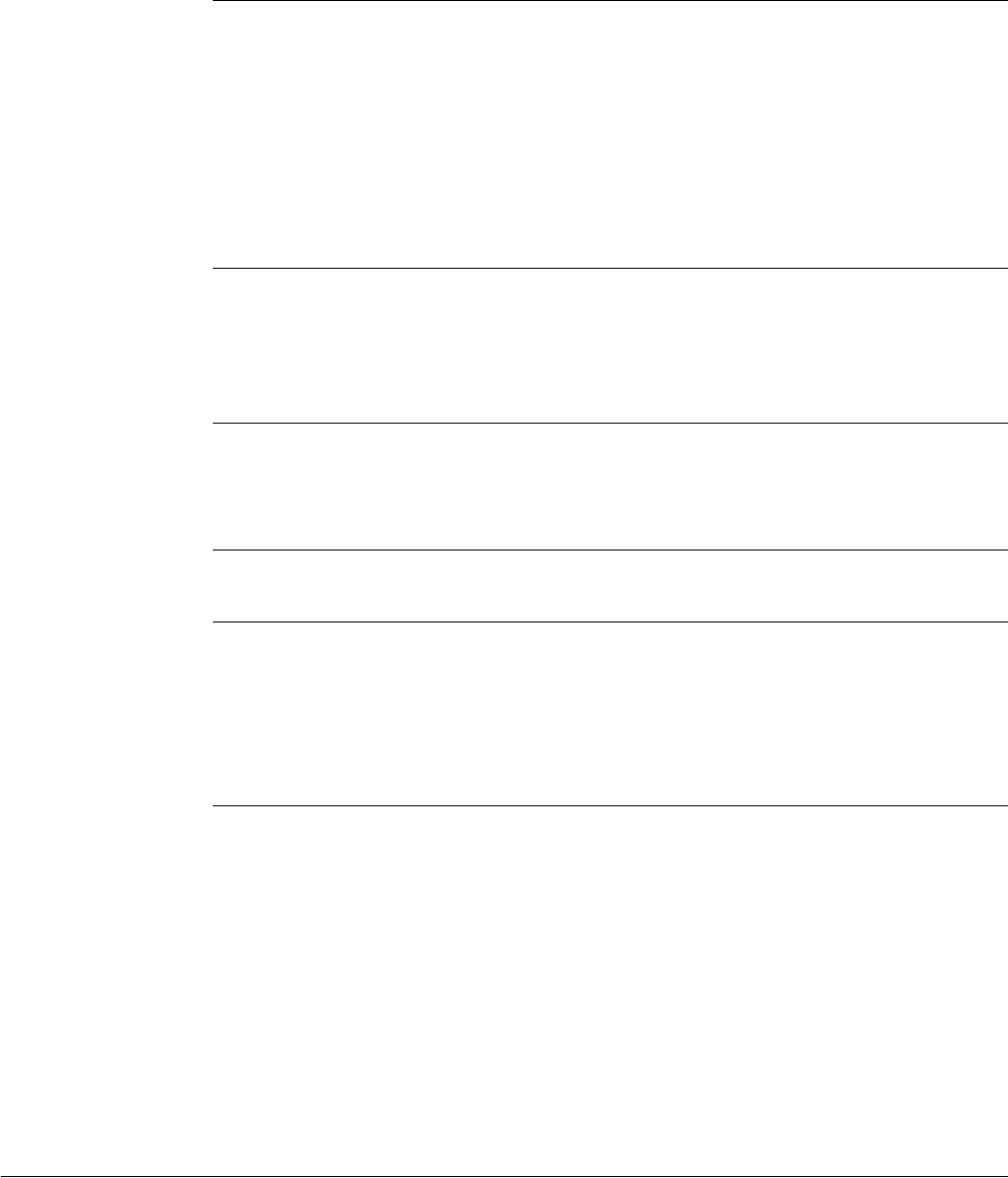
Part Number UTSI-NJTC-200323150117
iAN-02EX
June 2005
Administrator Manual
C
ONTENTS
A
BOUT
T
HIS
G
UIDE
Conventions ............................................................................................................................. 13
Notices................................................................................................................................ 13
Figures and Screen Captures............................................................................................. 14
Text ..................................................................................................................................... 14
Related Documentation............................................................................................................ 14
Contacting Customer Service .................................................................................................. 14
Contacting Technical Documentation....................................................................................... 14
1
O
VERVIEW
Overview .................................................................................................................................. 17
Package Contents.................................................................................................................... 18
System Requirements.............................................................................................................. 18
2
H
ARDWARE
I
NSTALLATION
Panel & LEDs........................................................................................................................... 21
Installation Procedure .............................................................................................................. 22
3
T
ECHNICAL
S
PECIFICATION
4
C
ONFIGURING
TCP/IP P
ROTOCOL
Gateway Mode......................................................................................................................... 27
Bridge Mode............................................................................................................................. 30
............................................................................................................................................ 31
Web Browser............................................................................................................................ 33
5
C
ONFIGURATION
Configuring via Web Browser...................................................................................................38
Status ....................................................................................................................................... 40
System Status..................................................................................................................... 40
WAN Status ........................................................................................................................ 41
DHCPC Status .................................................................................................................... 42
PPPoE Status..................................................................................................................... 43
PPPoE ..................................................................................................................................... 43
PPPoE................................................................................................................................ 43
WAN......................................................................................................................................... 44
WAN IP............................................................................................................................... 44
Device Mode....................................................................................................................... 46










