Technical data
Table Of Contents
- iAN-02EX Release 1.0 Administrator Manual Issue 1.7
- Contents
- List of Tables
- List of Figures
- About This Guide
- Overview
- Hardware Installation
- Technical Specification
- Configuring TCP/IP Protocol
- Configuration
- Troubleshooting
- iAN-02EX Provisioning Methodology
- Provisioning overview
- Provisioning Features
- Provisioning Process rules
- Auto-Configuration
- Brief description on HTTP/TFTP Provisioning servers
- HTTP Provisioning servers
- Selection Prority for HTTP or TFTP servers
- Frequency of Upgrade
- Provisioning Server configuration files
- File format of the configuration File
- Encryption Engine
- Firmware Upgrade
- Provisioning Default Values
- UTStarcom, Provisioning Default Flag Values
- Sample Provisioning Flow Behavior
- Provisioning Flow
- Default Setting & Value
- iAN-02EX SNMP MIB Reference
- Upgrade Procedure
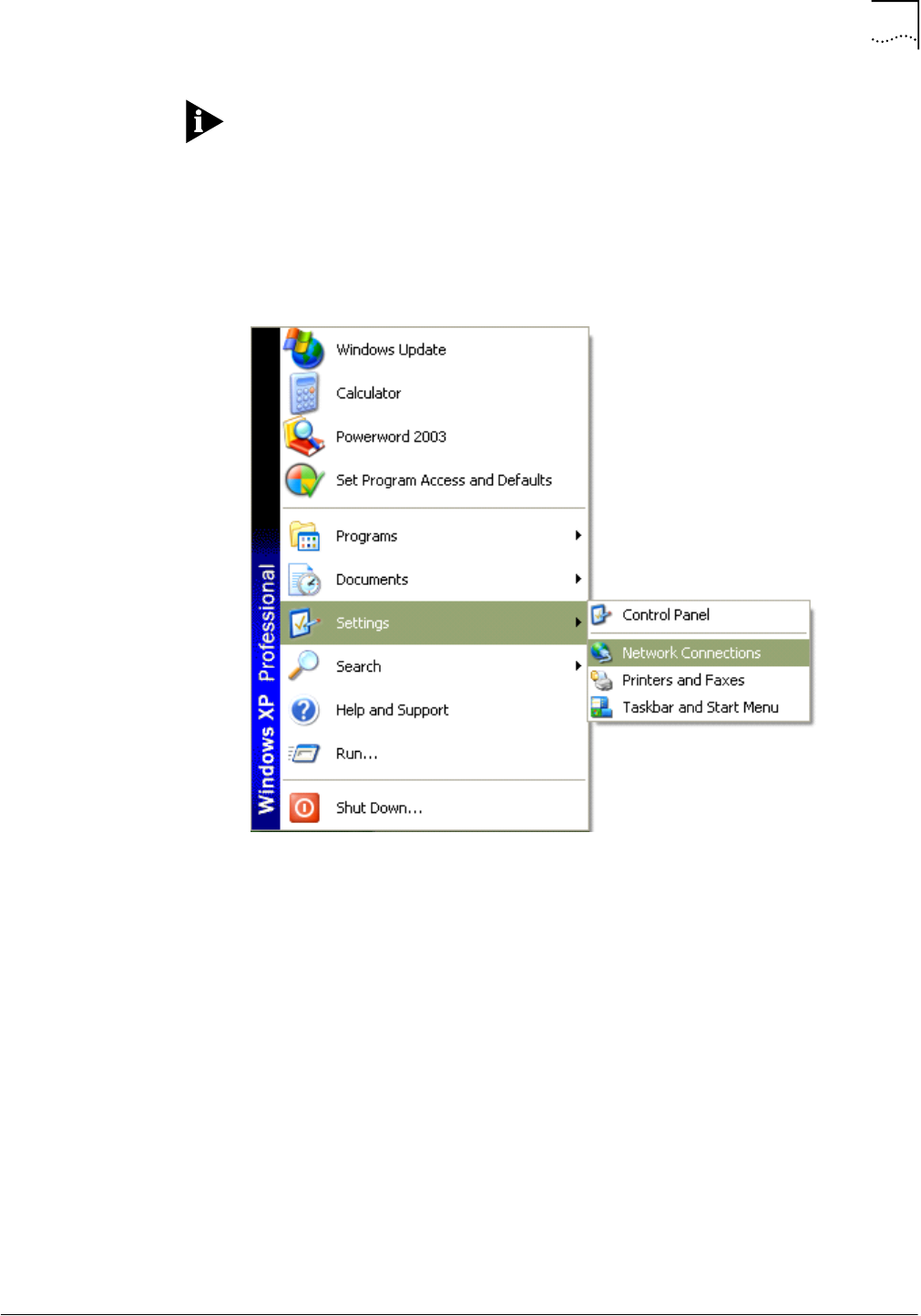
Bridge Mode
31
Part Number UTSI-NJTC-200323150117
iAN-02EX
June 2005
Administrator Manual
Note: the ISP normally has to provide 2 IP addresses, one for the ATA and one
for the PC connected to the LAN port.
Following the procedures below to configure TCP/IP protocol for Windows 2000
or Windows XP operating system.
1
From the
Start
menu, click
Settings
and then select
Network Connections
.
Figure 9
Settings - Network Connections - Bridge Mode
2
Right click
Local Area Connection
and select
Properties
.










