Technical data
Table Of Contents
- iAN-02EX Release 1.0 Administrator Manual Issue 1.7
- Contents
- List of Tables
- List of Figures
- About This Guide
- Overview
- Hardware Installation
- Technical Specification
- Configuring TCP/IP Protocol
- Configuration
- Troubleshooting
- iAN-02EX Provisioning Methodology
- Provisioning overview
- Provisioning Features
- Provisioning Process rules
- Auto-Configuration
- Brief description on HTTP/TFTP Provisioning servers
- HTTP Provisioning servers
- Selection Prority for HTTP or TFTP servers
- Frequency of Upgrade
- Provisioning Server configuration files
- File format of the configuration File
- Encryption Engine
- Firmware Upgrade
- Provisioning Default Values
- UTStarcom, Provisioning Default Flag Values
- Sample Provisioning Flow Behavior
- Provisioning Flow
- Default Setting & Value
- iAN-02EX SNMP MIB Reference
- Upgrade Procedure
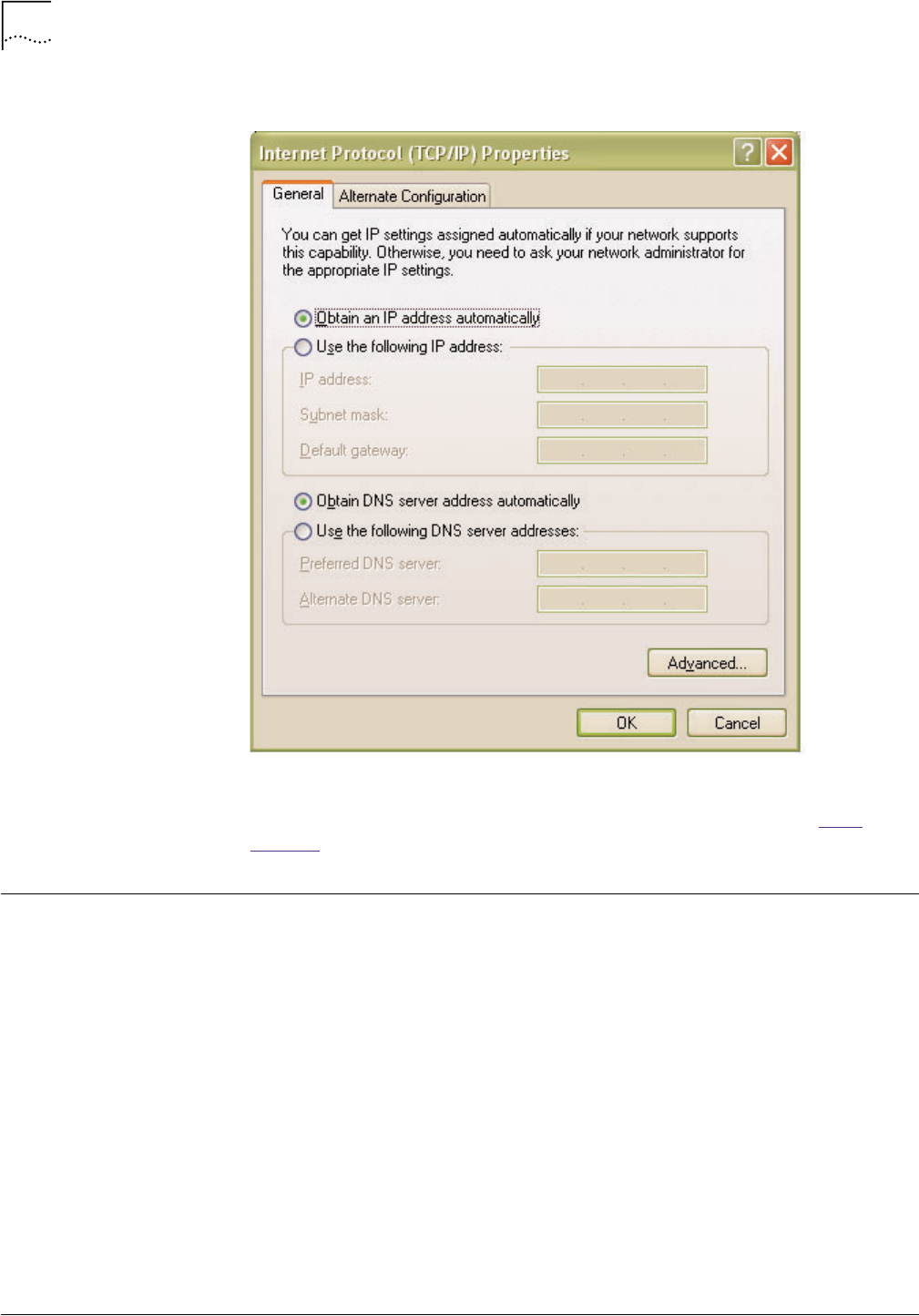
30
Chapter 4: Configuring TCP/IP Protocol
iAN-02EX
Part Number UTSI-NJTC-200323150117
Administrator Manual
June 2005
Figure 8
Internet Protocol (TCP/IP) Properties - Gateway Mode
The Configuration for Windows 2000/XP is now completed. Refer toWeb
Browser for configuration procedures via web browser.
Bridge Mode
To communicate and configure iAN-02EX, the PC on your LAN must install
TCP/IP protocol. Make sure that the PC is configured with static IP address of
172.25.25.100 and is connected to the
ENET
(Ethernet) port of the ATA. Ensure
that the WAN port is not connected.
The iAN-02EX assumes an IP address of 172.25.25.1 without network
connectivity. This IP address is used for communicating with the iAN-02EX via
the Web UI or Telnet, with the PC connected to the ENET port.
The iAN-02EX assumes a DHCP IP address on the WAN side if connected to
the network. In the Bridge mode, the PC that connects to the ENET port also is
allocated a DHCP IP address. In this case user can communicate with the PC in
the network or PC connected to the ENET port using the DHCP IP allocated to
the user.










