Technical data
Table Of Contents
- iAN-02EX Release 1.0 Administrator Manual Issue 1.7
- Contents
- List of Tables
- List of Figures
- About This Guide
- Overview
- Hardware Installation
- Technical Specification
- Configuring TCP/IP Protocol
- Configuration
- Troubleshooting
- iAN-02EX Provisioning Methodology
- Provisioning overview
- Provisioning Features
- Provisioning Process rules
- Auto-Configuration
- Brief description on HTTP/TFTP Provisioning servers
- HTTP Provisioning servers
- Selection Prority for HTTP or TFTP servers
- Frequency of Upgrade
- Provisioning Server configuration files
- File format of the configuration File
- Encryption Engine
- Firmware Upgrade
- Provisioning Default Values
- UTStarcom, Provisioning Default Flag Values
- Sample Provisioning Flow Behavior
- Provisioning Flow
- Default Setting & Value
- iAN-02EX SNMP MIB Reference
- Upgrade Procedure
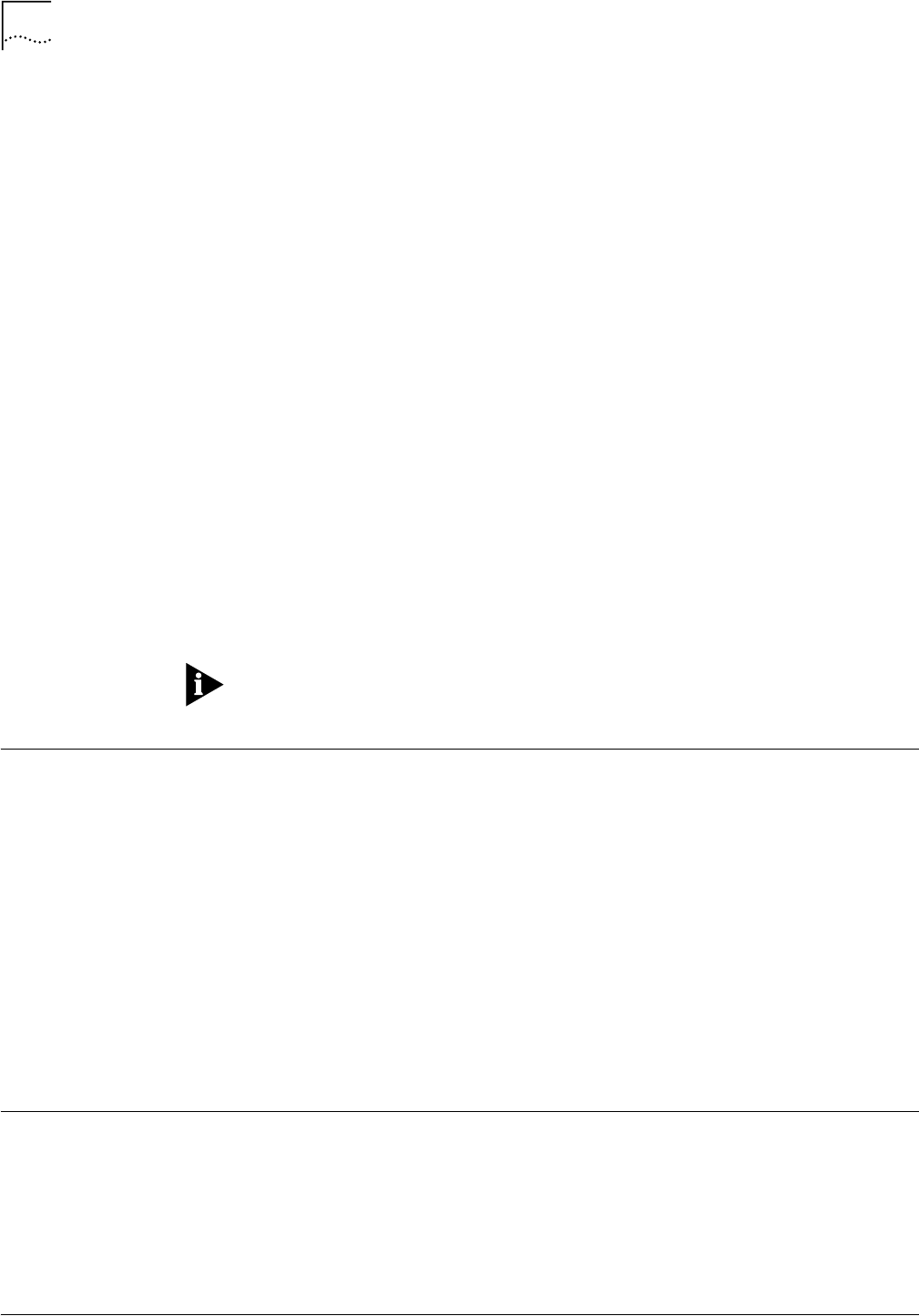
18
Chapter 1: Overview
iAN-02EX
Part Number UTSI-NJTC-200323150117
Administrator Manual
June 2005
■
Phone Interface: 2 FXS/POTS Interface to connect regular analogue phone
■
PSTN Interface: 1 FXO / PSTN Life line Interface (Optional)
■
Power Supply Connector
Key Features of iAN-02EX:
■
IOP (Inter-Operability) with major soft-switch vendors
■
Multi-facet signaling supporting MGCP, SIP & H323
■
SNMP based EMS for VoIP deployments
■
Supports remote software upgrades
■
Plug & Play, Auto Configuration / Auto Provisioning
■
Auto Switch to PSTN in case of power failure (Optional)
The iAN-02EX box has two Voice ports. Each of the two voice ports on the
supports independent telephone numbers, giving you two separate lines. In
addition, the internal Ethernet switch allows for a direct connection to a
10/100BASE-T Ethernet network via an RJ-45 interface, with single LAN
connectivity for both the iAN-02EX box and a co-located PC or other
Ethernet-based device.
Note: H323 is not available in the factory shipped firmware. Separate firmware is
needed for this application.
Package Contents
Carefully unpack your package and make sure that you have the following
items. If you find anything missing, mismatched or damaged, promptly contact
your dealer who you purchased your product from for help.
■
One VoIP Residential Gateway
■
One RJ-11 telephone line for first telephone
■
One RJ-11 telephone line for second telephone (optional)
■
One RJ-11 telephone line for PSTN backup use (optional)
■
One RJ-45 Ethernet cable
■
One power adapter
■
One user manual
System Requirements
■
One RJ-45 Broadband Internet connection via cable modem or ADSL
modem
■
One PC with 10Mbps, 100Mbps, or 10/100 Mbps Ethernet card installed
■
TCP/IP protocol for each PC
■
Microsoft Internet Explorer 4.0 or later (5.0 is strongly recommended for web
configuration)










