User's Manual
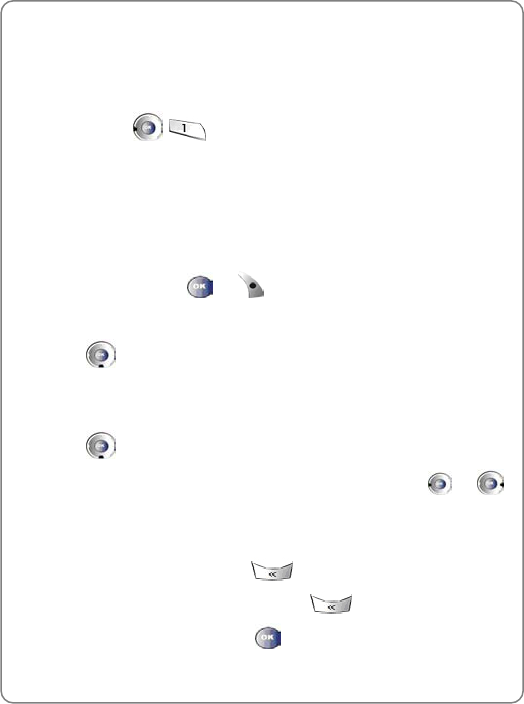
Messaging
25
6. MESSAGING
6.1 Send New
To create and send text messages by selecting a new
submenu, press .
6.1.1 Input a Destination Phone Number
1. Input the phone number.
2. To search for a phone number in the phonebook or
Call History, press or .
6.1.2 Edit a Default Callback Number
1. Press .
2. Edit the default Callback Number.
6.1.3 Select the Priority
1. Press .
2. To change the Priority (Normal/Urgent/Emergency), press or .
6.1.4 Edit Message
1. Input text message.
2. To delete one character, press .
3. To delete all characters, press and hold .
- To send the message, press .










