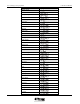User Manual
UT618 User Manual Learning to use your phone 2-13
• There can be a maximum of 20 dialed number and saved numbers. When
the numbers of record exceed 20, the new record will replace the old ones.
The oldest one will be replaced first.
• While entering the numbers, pressing
will terminate the call, but the
number memo will still be saved into Dialed Record.
• To display number memo, follow operations of Dialed Record.
2.9 Adjusting Earpiece Volume
• There are five levels of volume to choose from. The default setting is 2.
• The volume setting will not change when the phone is powered off.
1. Press
to display the "Earpiece Volume" screen
appears with the current volume setting.
2. Press
to adjust Earpiece volume.
• Pressing
once, the volume will increase to the next level
• Pressing
once, the volume will decrease to the next level
3. Press
. When "Earpiece Volume" has been set, "Set" is displayed.
)
))
) Note:
• If you want to adjust volume during a call, you can press . The Earpiece
volume will be set to the new value.
2.10 Whisper Mode
• The whisper mode allows the other party to hear you clearly even if you
speak in low voice in a noisy environment or in a meeting.
• The default setting for whisper mode is OFF.
1. Press
. "Call/Vibrator" menu appears.
2. Press
to switch "Whisper" from "OFF" to "ON".
)
))
) Note:
• To turn off "Whisper" function, repeat Steps 1-2 and turn "Whisper" from
"ON" to "OFF"
• After Step 1, you can move the cursor to " Whisper" menu item and press
to switch “Whisper” "ON"/"OFF".